Situatie
Exemplu pentru a folosi butoane radio in C# Sharp.
Acesta este un exemplu prin care folosim butoanele radio cu text predefinit pentru a afisa un mesaj atunci cand actionam butonul Selectat.
Solutie
Pasi de urmat
2. Se adauga butoane radio si butonul de actionare:
- radio button – Rosu , Albastru , Verde , Galben;
- buton – Selectat;
3. Se introduce codul cu actionare pentru fiecare radiobutton selectat atunci cand se apasa “Selectat”:
private void button1_Click(object sender, EventArgs e)
{
string Culoare = “”;
if (radioButton1.Checked)
{
Culoare = radioButton1.Text;
}
if (radioButton2.Checked)
{
Culoare = radioButton2.Text;
}
if (radioButton3.Checked)
{
Culoare = radioButton3.Text;
}
if (radioButton4.Checked)
{
Culoare = radioButton4.Text;
}
MessageBox.Show(Culoare);
Unde va apara:
- cand radio button “Rosu” este selectat si se da click pe butonul “Selectat”;
- cand radio button “Albastru” este selectat si se da click pe butonul “Selectat”;
- cand radio button “Verde” este selectat si se da click pe butonul “Selectat”;
- cand radio button “Galben” este selectat si se da click pe butonul “Selectat”;

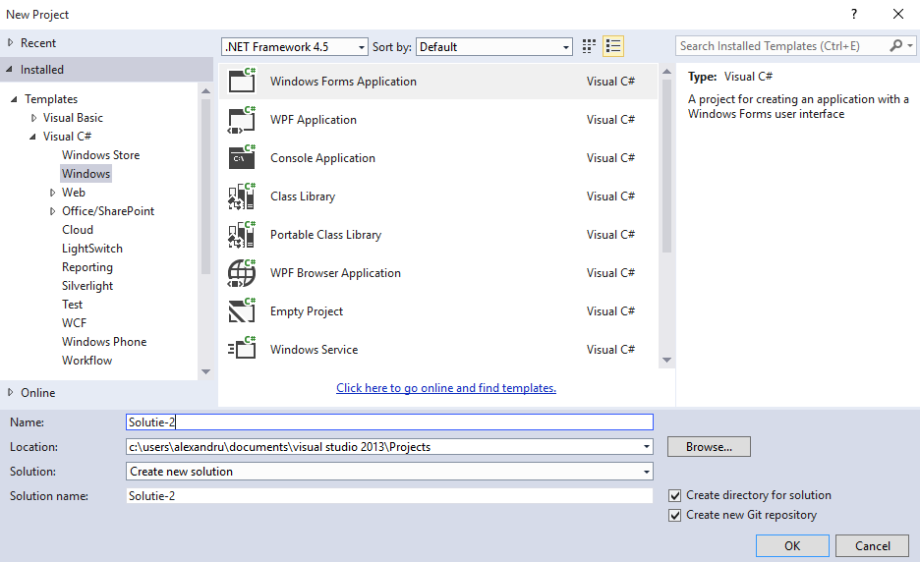
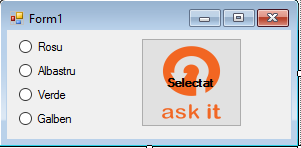
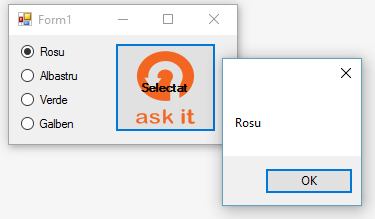
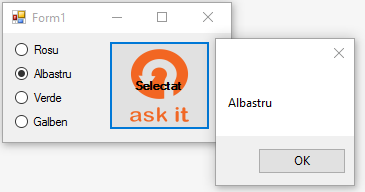
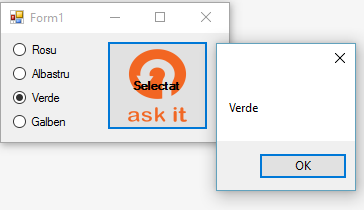
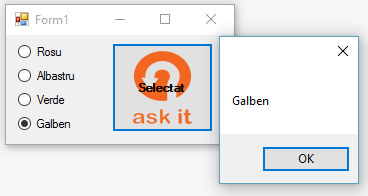
Leave A Comment?