Situatie
Fix Xiaomi Mi & Redmi Fingerprint issues with the best solutions below. Fingerprint Scanner or Sensor is the newest and heavily used feature on almost all the new smartphones. The Fingerprint acts as a tough layer of security for the device as it uses the biometrics of the finger to detect the original users of the phone.
Solutie
Again Register Fingerprint
If your device fails to recognize your fingerprint, then you should try re-adding your fingerprint. With time the fingerprint sensor may not be able to recognize your fingers due to wear and tear of biometrics of your finger and it is pretty normal. Besides, there are times where if you do not properly set the fingerprint, it can cause such fingerprint issues.
The best solution is to register your fingers again. First of all, delete all the previously stored fingerprints.
- First, you need to head on to Settings > Lockscreen & Password > Manage Fingerprint.
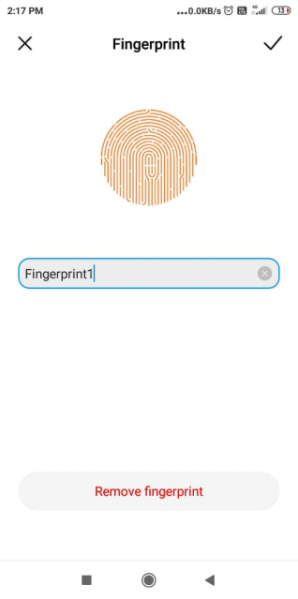
- Head on to Settings > Lockscreen & Password
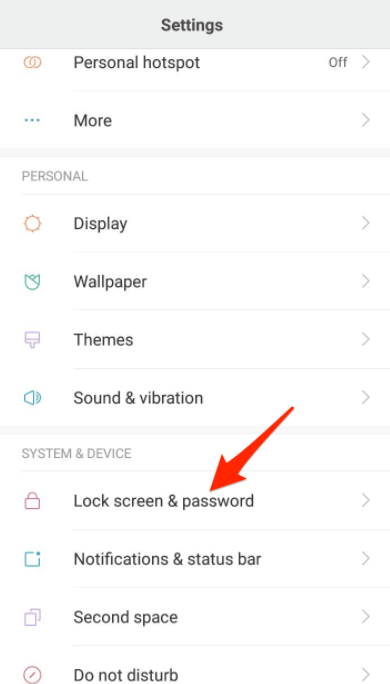
- Click on the Screen Lock & Fingerprint option.
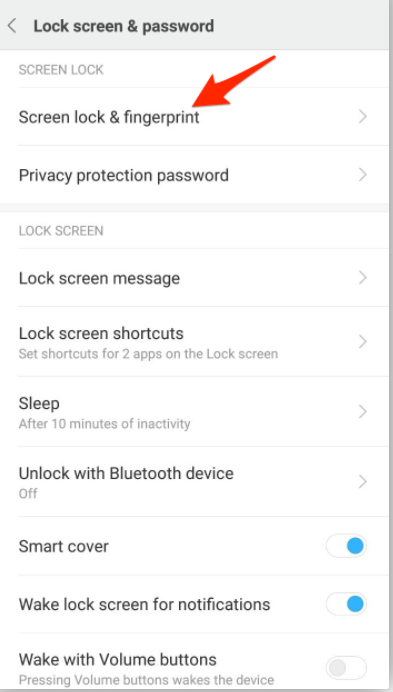
- You can Add a Fingerprint.
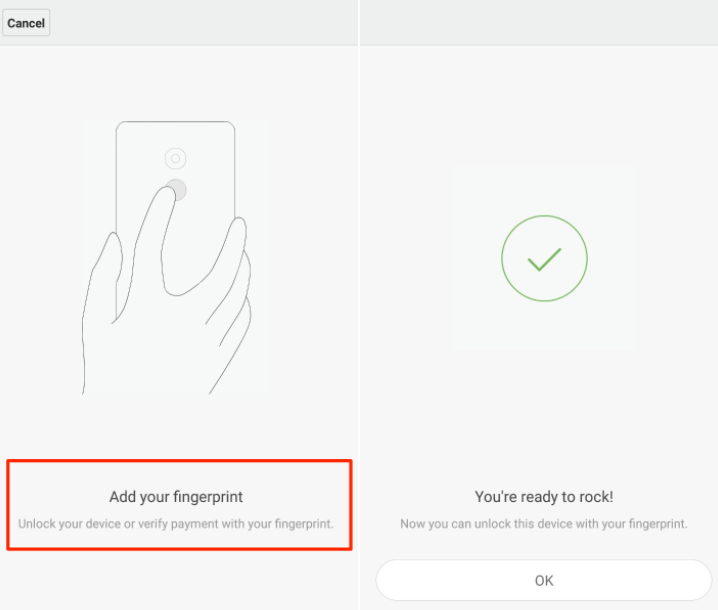

Leave A Comment?