Situatie
Windows update afiseaza eroarea
Simptome
Solutie
Pasi de urmat
Click pe Start -> Settings
Update &Security -> Troubleshoot
Cautati Windows update, apoi dati click pe Run the troubleshoot
Deschideti Command prompt cu drepturi de administrator (Run as admin)
Rulati urmatoarea comanda
DISM.exe /Online /Cleanup-image /Restorehealth
Efectuati Restart statiei.


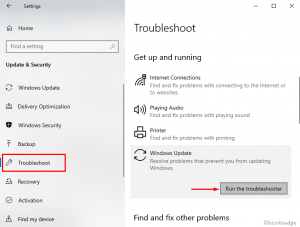
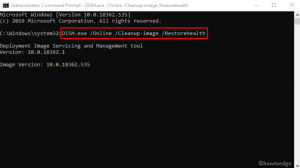
Leave A Comment?