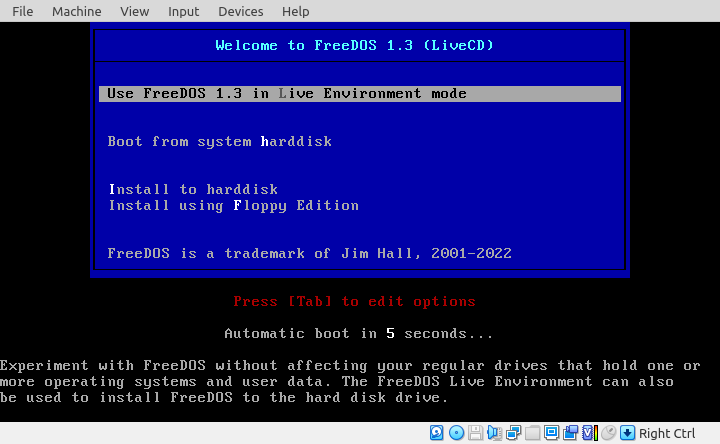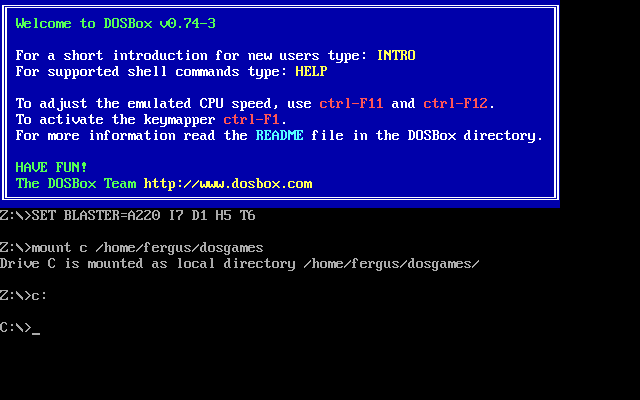Situatie
If you want to run old MS-DOS programs on a modern system, the two best ways to do so are FreeDOS and DOSBox.
Solutie
How Does FreeDOS work?
FreeDOS has been around for over 30 years and can probably best be seen as a flavor of DOS, developed and maintained separately from the “real” MS-DOS. It works the same as the original, but has been recreated to run on more modern hardware or in a virtual machine.
This means that FreeDOS is a “real” operating system, it’s not an emulator. It runs directly on the machine it’s installed on and behaves almost like a carbon copy of the DOS of yesteryear. It will run any program you install on it natively, provided you can find a medium that works with the machine you’re using—if your games are on 3.5-inch floppies, your problems are bigger than just an OS.
However, running natively comes with some issues of its own, namely that modern, and even not-so-modern, hardware is too good for DOS. Even with the tweaks and changes to FreeDOS, not everything will run equally well and there’s a good chance you’ll run into some kind of issue when running it, even in a virtual machine. Your only hope is that the issues won’t be too serious.
Because of this, to use FreeDOS effectively means you need to know how DOS works, besides just knowing basic terminal commands, to really get the most out of it. FreeDOS thankfully comes with a host of books to help you get to grips. Then again, not everybody will enjoy that kind of homework.
Unlock the secrets of the terminal with these 10 basic Windows commands.
What Is DOSBox?
For more casual users, DOSBox may be a better option to run MS-DOS. Unlike FreeDOS, DOSBox is an emulator; it fakes an environment that tricks DOS programs into thinking they’re running in their native OS. It’s very good at this, and most classic games will run just fine using DOSBox, meaning you can easily go down memory lane with minimal setup.
Because DOSBox isn’t “real,” you get a lot of nice options when using it. For example, you can speed up or slow down the emulation as you wish to get fine-tuned performance out of your games. Because you don’t need to set up an entire VM with a separate hard disk, you can also just copy programs onto your hard disk and navigate there with DOSBox, saving a lot of hassle.
However, DOSBox isn’t perfect, either. For example, some programs refuse to be tricked, meaning they won’t work as they’re supposed to. Also, sometimes you’ll get weird glitches in DOSBox, and you won’t be able to fix them as there aren’t really guts to dig into or settings to tweak besides surface-level stuff. You can’t do a lot of tinkering with DOSBox.
Which Should You Choose: FreeDOS vs. DOSBox
If you’re stuck on the choice between FreeDOS and DOSBox, I figure it’s a pretty simple choice: if you like to mess around with old OSes and think DOS is a cool thing to delve into and have some fun with, then FreeDOS was made for you.
However, if that doesn’t describe you, then DOSBox is your friend. Running programs on it is as easy as entering a few commands. If a program doesn’t work, you can always try running it in FreeDOS to see if that works. It’s only in extreme cases you’d have to really dive deep into how it works.