Situatie
Problem with Google Chrome on Windows 10, “The application has failed to start because its side-by-side configuration is incorrect. Please see the application event log or use the command-line sxstrace.exe tool for more detail.” Many Windows 10 users have reported that they have encountered this error after they tried to launch, install or uninstall a program.
Simptome
Fail to launch google chrome.
Solutie
Pasi de urmat
Install Network Framework 4.5:
https://www.microsoft.com/en-in/download/details.aspx?id=30653
Relaunch google chrome installer:
https://support.google.com/chrome/answer/95346?co=GENIE.Platform%3DDesktop&hl=en-GB
Without uninstalling the curent version that you have on the pc, to prevent loosing information, passwords, and bookmarks!
Restart your pc before launching google chrome.

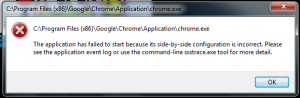
Leave A Comment?