Situatie
Google Maps is a web-based tool offering accurate knowledge about geographical areas and sites in the world. Google Maps provides satellite and aerial views of several areas in addition to standard route maps. Google maps deliver comprehensive directions to the destination with 2D and 3D satellite views and provide regular public transport updates.
Google Maps have changed and improved over the years on iOS. For example, Siri now has excellent integration with Google Maps. However, it doesn’t function as reliably as Apple’s own native applications as a Google product. If you use Google Maps frequently on your iPhone, you might have a problem that google maps not working on your iPhone.
You will get information from this article related to several google map problems like if it is unresponsive, or crashes, or if it is not showing the current condition or movements within Map, or it is unable to access your server, distance view in multiple Units (Km, Miles), etc. Here I will show you a few steps if the map is not working.
Solutie
Pasi de urmat
An outdated app can cause performance problems, or apple maps not working mainly because you have not updated the device for a long time. Make sure Google Maps’ new update is on your iPhone. Google Maps can quickly be updated on an iPhone very easily.
Step 1: Open your iPhone’s App Store.
Step 2: Tap the Profile button on your screen’s top right corner.
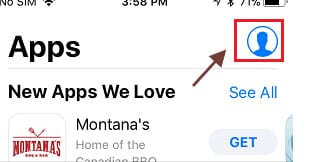
Step 3: If you have an update option is available, Google Maps can be found in the ‘Available Changes’ list.
Step 4: To download and install the update, tap the Update option next to Google Maps.

Leave A Comment?