Situatie
By default, Windows 10 will display the folder name alone in the title bar of File Explorer. Sometimes you might need to know the absolute path of the location you are currently in. In this tutorial we’ll show you 2 ways to make Windows 10 display full path (file location) in the title bar of File Explorer.
Solutie
Pasi de urmat
Open File Explorer. Click the View tab on the ribbon. You’ll see the the Options button on the right-hand side. Click it to open the Folder Options dialog.
Click Apply followed by OK. Log off your user or restart the computer. As you see, the File Explorer should now show the full file path instead of the folder name in the title bar.

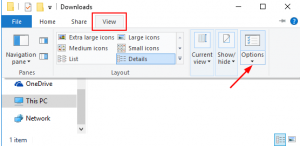
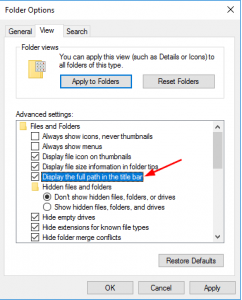
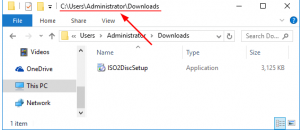
Leave A Comment?