Situatie
Solutie
Pasi de urmat
1. Use Settings
- First, click Start on Windows 11’s taskbar.
- Select Settings on the Start menu to open that app’s window.
- Enter the keyword mouse pointer style in the search box within Settings.
- Then click Mouse pointer style in the search findings to open the options in the screenshot directly below:
Then you can select one of the recommended cursor colors. Alternatively, click Choose another color to open the color picker tool.
- Choose a color by holding the left mouse button and dragging the circle with your cursor. To configure your chosen color more, drag the Value bar there to the left and right.
- Press the Done button when you’ve finished.


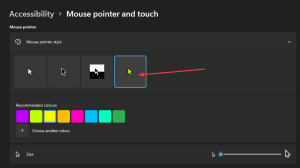
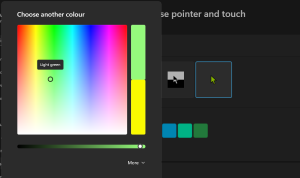
Leave A Comment?