Situatie
If you want to set PC never sleep, you can check the solution below.
Solutie
Pasi de urmat
To get started, open the Settings app by pressing Win + I keys together, or clicking on the Start button and selecting Settings.
Select Power & sleep on the left pane. Under the Sleep option, select Never from the drop-down list. You can also click the Screen drop-down list and then select Never if you want your PC to never turn off screen display.
That’s it! Your PC will never go to sleep mode again.

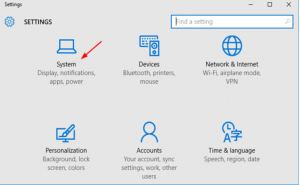
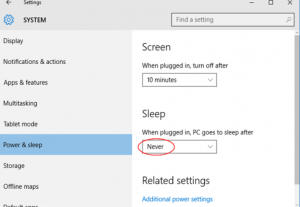
Leave A Comment?