Situatie
Juggling work and life across different time zones can be overwhelming. An extra clock on your computer can simplify your day, from syncing up with global teams to coordinating family schedules.
Solutie
1.In the bottom right-hand corner, right click on the time and click on “Adjust date and time”
2.Scroll and at the very bottom, left click on “Additional clocks”
3.Check the “Show this clock” option in order to customize your clock as you wish, once you are finished click “Apply” and “Ok”, in that order.
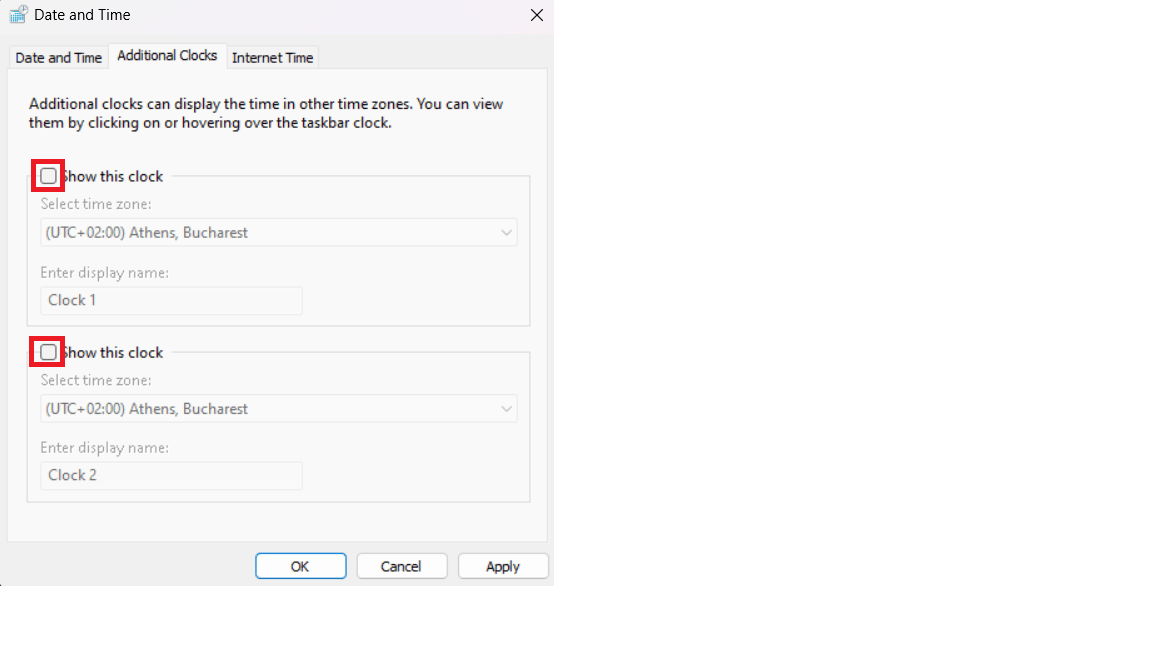 You can add 2 more clocks and have a total of 3 different clocks visible.
You can add 2 more clocks and have a total of 3 different clocks visible.
4.If you hover your mouse over the date and time tab in the right-hand corner, the other clocks will be displayed.

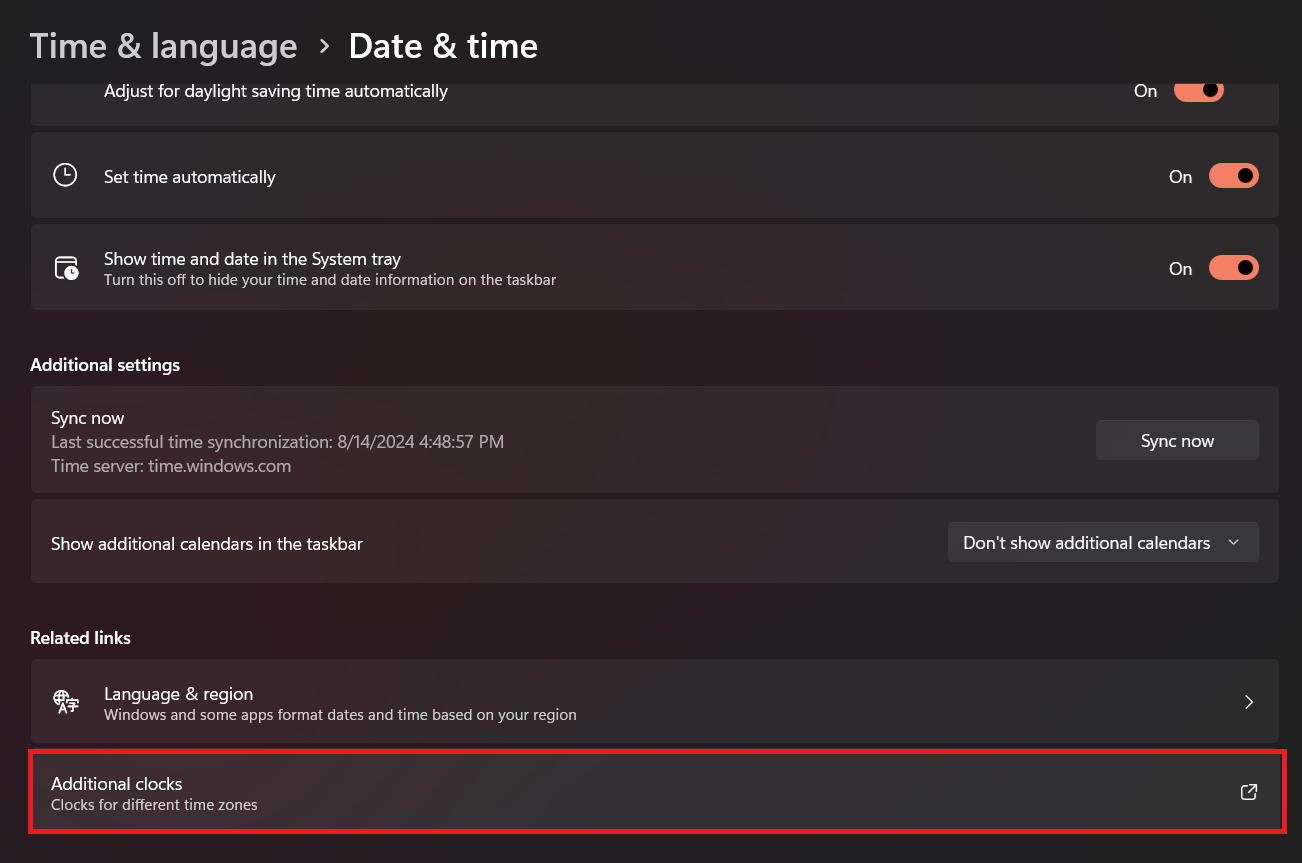
Leave A Comment?