Situatie
Solutie
First, add the Intro Skipper repository
The Intro Skipper plugin for Jellyfin isn’t available in your Jellyfin server’s default repositories. You need to add the third-party repository first. To do that, first log into your Jellyfin server’s web interface as the administrator. Open the dashboard and click the Plugins option in the left-hand navigation menu.
At the top-right of the Plugins dialog, click “Manage Repositories”
There, click “New Repository”
You then have two fields you need to fill in. The first is the Repository Name, where you can write whatever you want. It’s just how you’ll find the repository labeled in your repository manager. For simplicity, I went with the label “Intro Skipper.” Then you need to insert a Repository URL. This points to a JSON file that helps your Jellyfin server install the plugin. The developer of the Intro Skipper provides that URL as follows:
https://github.com/intro-skipper/
Copy and paste that URL into the field.
Click “Add” and then you’ll see it available in your list of repositories.
Install the Intro Skipper plugin
With the repository in place, head back to the main Plugins menu and search your repositories for Intro Skipper. You’ll see the plugin listed in the results. Click on it, then click the Install button. You’ll get a standard warning about third party plugins and the dangers they carry. I trust this project based on what I know about it, so I recommend going ahead and confirming the installation.
Restart Jellyfin and scan your TV shows
After the install completes, you’ll need to restart your Jellyfin instance for the plugin to start working. There are several ways to do this, but the simplest is to go to the main dashboard and click “Restart” just below your server info.After the restart, if you want to immediately test out the feature, you’ll need to force a scan of your library. (Otherwise, you can simply wait, and the scan will happen automatically overnight.) Go to the “Scheduled Tasks” option in your dashboard menu, looking for the Intro Skipper tasks, and running its “Detect and Analyze Media Segments” task.
Wait until the process completes before trying to watch your media. You should also check the settings in whatever client you’re using to watch because some have their own skip button toggles. If it works, you should see a “Skip” or “Skip Intro” button pop up when a TV show’s intro theme starts.


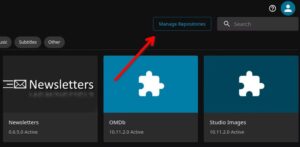

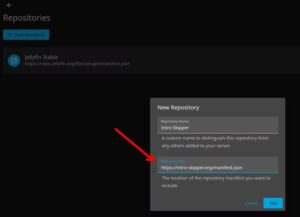
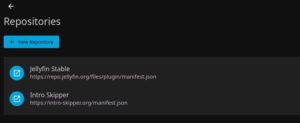
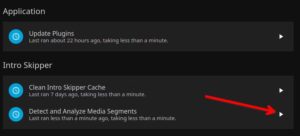
Leave A Comment?