Situatie
We want to modify the details pane size in Windows Explorer.
We can follow the steps bellow.
Backup
Not the case.
Solutie
Pasi de urmat
Open Windows Explorer and right click on a empty area in the details pane; select Size and click on Small, Medium or Large in order to modify it as desired:
Tip solutie
PermanentImpact colateral
Not the case.Plan de restaurare in caz de nefunctionare
Not applicable.

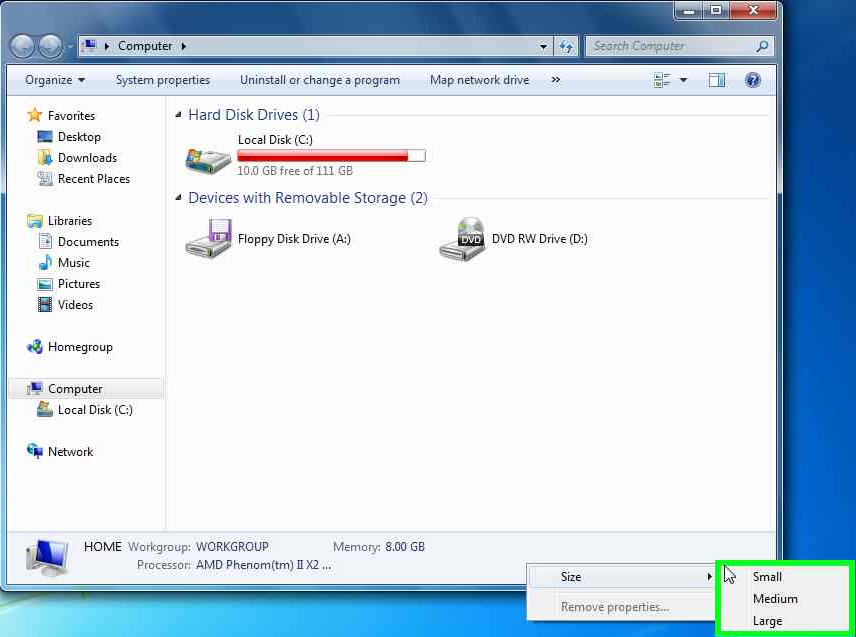

Leave A Comment?