Situatie
Here is how you can to clean the Xbox’s cache and improve its performance.
Solutie
A power cycle is a form of reset that cleans the Xbox’s cache. It will also erase random bugs and help fix many Xbox errors.
- Press and hold the console’s power button until it shuts off.
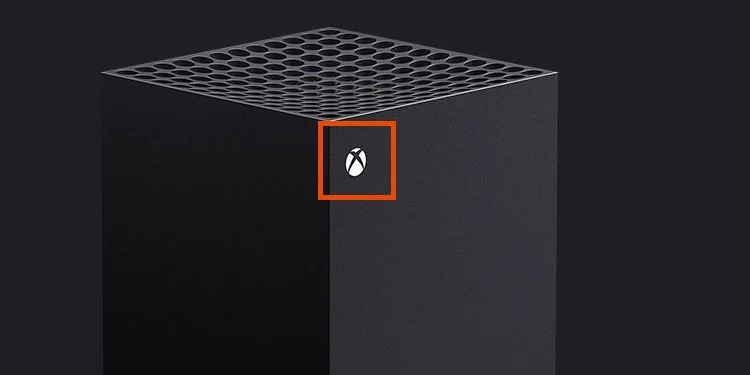
- Unplug all of its cables. That includes the power cord, HDMI, controllers, external drivers, Ethernet, and other USB devices.
- Press and hold the power button at the front of the console for about 10 seconds. Do it while the cables are unplugged, draining the remaining power.
- Repeat step three various times on a spawn of one to five minutes,
- Plug back the console’s cables.
- Turn the console back on.
The cache should be empty. Your Xbox One or Xbox Series should perform better. The method above doesn’t clear persistent data, so do this if you consistently use physical media on your device.


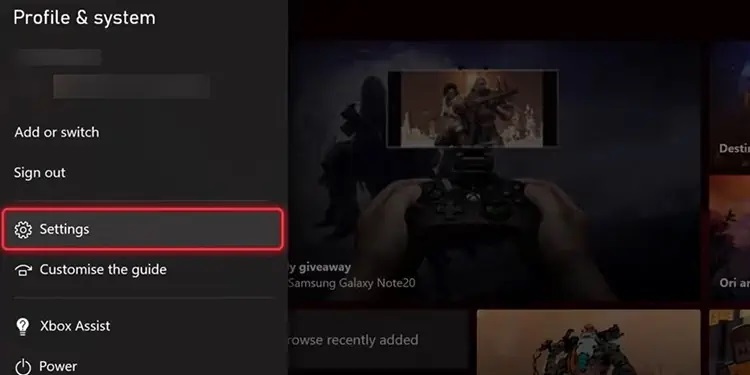
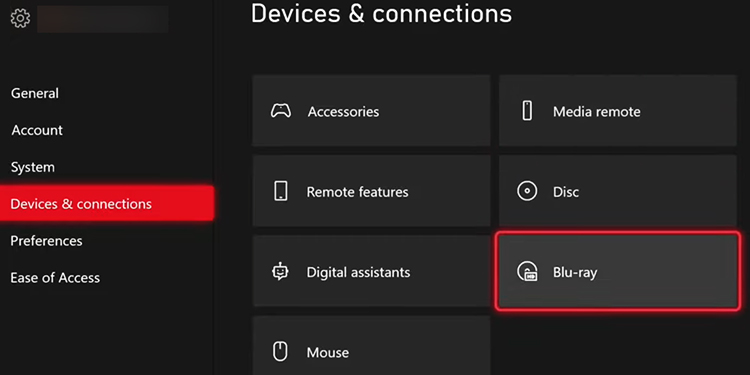


Leave A Comment?