Situatie
Solutie
This is a quick and easy method to get your Mac to recognize your Echo device. Here’s what to do.
- Connect the Echo device with your Mac via USB.
- Click the Apple logo in the top menu and select System Preferences.

- Select Bluetooth

- Click the Turn Bluetooth On button

You’ll see a list of devices currently detectable by your Mac’s Bluetooth. Your Echo device should appear. If it doesn’t, tell Alexa to pair my device.
Once your Echo device appears on the Bluetooth list, click the Connect button next to its name.
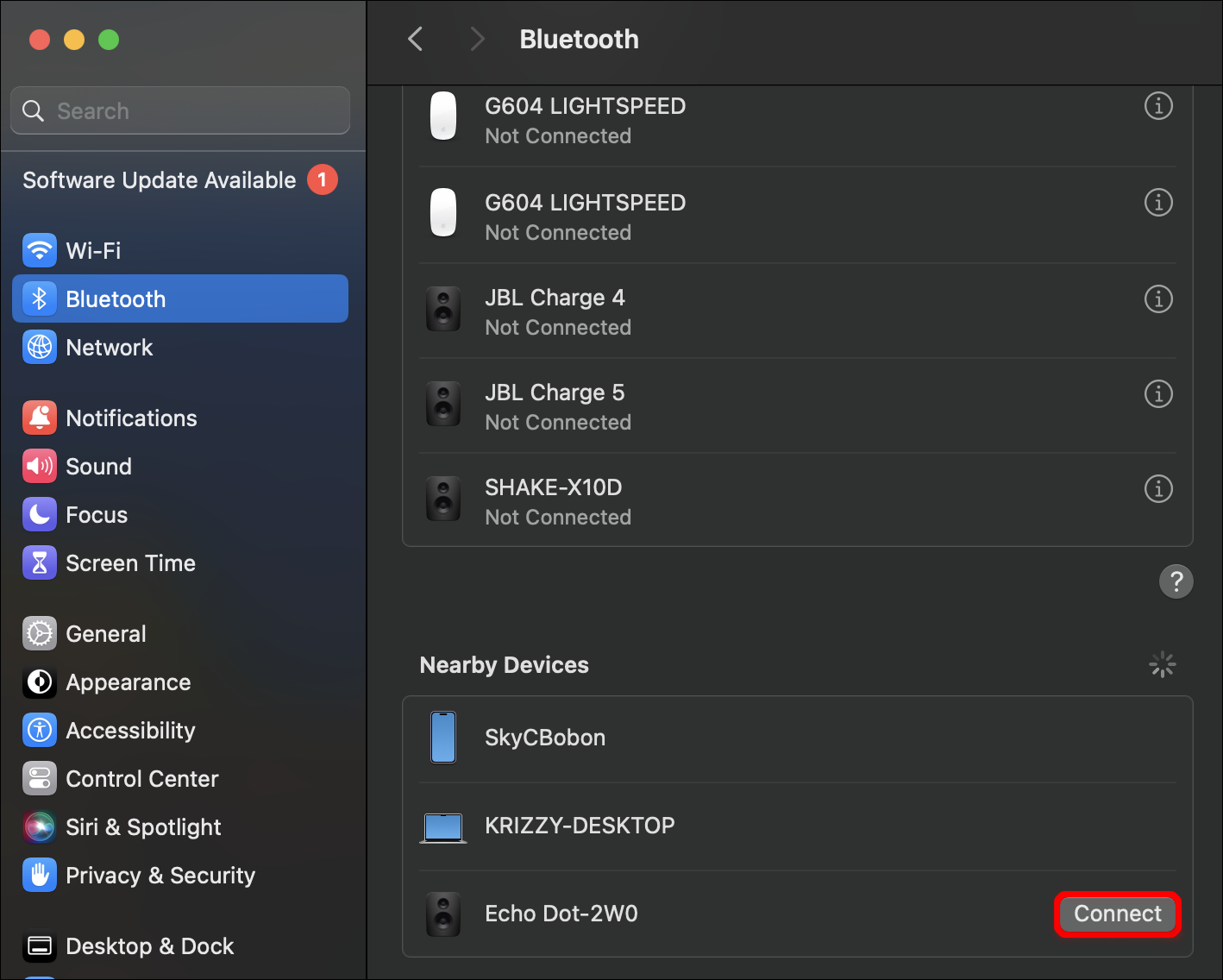
You’ll hear a tone from your Echo device which indicates that the two devices are paired. Play some music to test.
Pairing via Alexa Account
You can also pair your two devices with your Alexa account. To do this, you’ll need to access its settings via your browser.
-
- Go to your Alexa account at alexa.amazon.com and log in.
- Select Settings in the sidebar.


- Find the device on the list and select it.

- Click Bluetooth, then select the blue Pair a New Device button.

Your Echo Device will begin searching for Bluetooth devices close by.
- Click the Apple logo in your top menu, then System Preferences

Go to Bluetooth, then ensure that your Bluetooth is on.

You should see your Echo device listed under Devices. Click the Connect button.
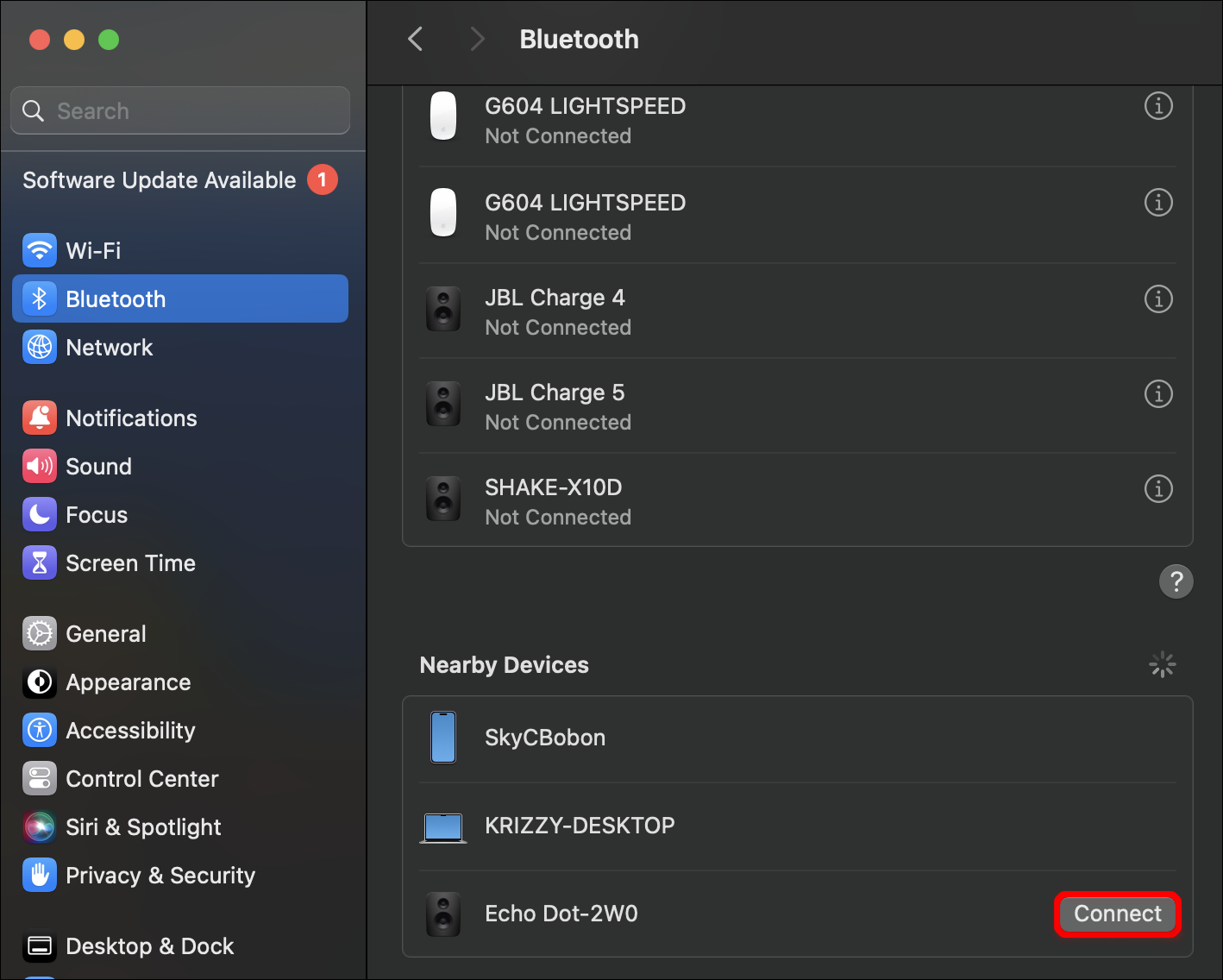
Your two devices should then pair and you’ll hear a tone confirming this on your Echo device.

Leave A Comment?