Situatie
What you’ll need
- A microSD card (4GB minimum, 8GB recommended)
- A computer with a microSD card drive
- A raspberry pi 2, 3 or 4
Warning
Following these steps will erase any existing content on the microSD card.
Insert the microSD card into your computer and install the right Raspberry Pi Imager for your operating system. You can do this with the following links:
Or if you’re on Ubuntu by opening a terminal and running:
sudo snap install rpi-imager
Once this has downloaded install and open the application. It should look something like this:
Open the “CHOOSE OS” menu, scroll down and click “Ubuntu”.
You will then be able to see a list of Ubuntu downloads to choose from. For this tutorial we recommend you select the Ubuntu 18.04 download. As indicated in the imager this will work for the Raspberry Pi 2,3, 3+ and any of the 4’s.
Select the image you want and open the “SD Card” menu. Select the microSD card you have inserted.
Finally, click “WRITE” and wait, this might take a few minutes.




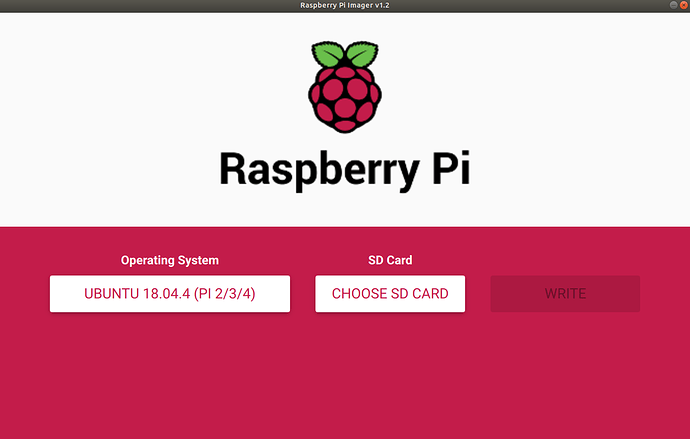
Leave A Comment?