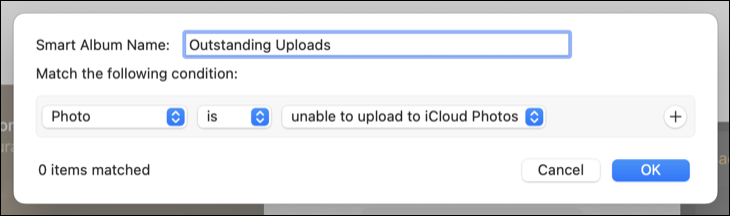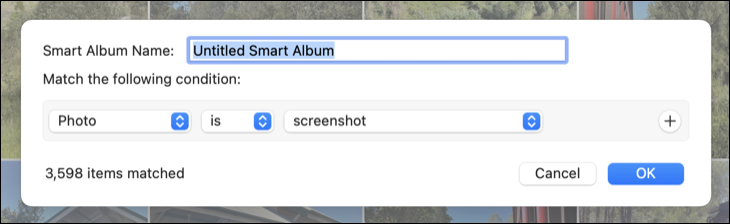Situatie
Smart albums make it possible to create custom collections of images or videos within your Apple Photos library based on set criteria. Smart albums are useful for quickly recalling search criteria or building tightly curated photo collections.
Launch Apple Photos on your Mac then use File > New Smart Album and fine-tune your search criteria. Give your smart album a name then hit “OK” to save it. It will appear next to your other albums in the sidebar.
Solutie
What is a Smart Album?
A smart album is effectively a search query that lives alongside your normal albums. Unlike a standard album, you don’t need to add photos to a smart album. As more media is added (or removed) from your library, smart albums will update to reflect this.
They’re useful if you constantly find yourself searching for the same criteria and would like a shortcut. They’re also great for constructing complicated searches, with all of the variables you have available laid out in front of you. You can use them to exclude or include certain videos or images, filter media that is already included in existing albums, or group items together by the camera used, date shot, or person in the image.
Best of all you can chain these criteria together. This allows you to get very particular with your searches. For example, you could create a smart album that collates all photos that are shot in RAW format on a specific camera and lens combination with an aperture value greater than f/2.8. This is possible thanks to the EXIF data that is stored in media files.
Create Smart Albums in Apple Photos on a Mac
To create a smart album, launch the Photos app on your Mac. Head to File > New Smart Album and you’ll see a new window appear with a name and set of conditions.
You can use these conditions to fine-tune the search criteria that you want your smart album to match. You’ll see how many photos match your criteria as you play around with the options.
To add a new line of conditions, click the plus “+” icon to the right of the window. You’ll see a new row show up, which you can use to add further criteria. Repeat this process until you’re happy with your selection. You can then give your smart album a name and click “OK” to save it.
Your new smart album will appear next to your standard albums in the Photos sidebar. You can tell it’s a smart album because its icon will be a cog. Right-click on it and click “Edit Smart Album” to change the criteria you previously set.
Can You Create or View Smart Albums on an iPhone?
Unfortunately, there is no support for creating or viewing smart albums on an iPhone. You can use the feature to sort iPhone and iPad photos, you’ll just have to do it on your Mac. There are a range of criteria related to media shot on iPhone and iPad models including separate entries for each device when sorting by camera, and the ability to separate images based on which lens has been used (including the front-facing lens).