Situatie
Solutie
Pasi de urmat
In order to set the inactivity timer, you need to open Group Policy Management console either by typing gpmc at Start or by using Server Manager, Tools, Group Policy Management tab.
Next step would be to choose your domain, right click on it and choose new GPO if you want to creeate a new one or edit on an existing one, after which you’ll have to go to Computer Configuration,Policies,Windows Settings,Security Settings,Local Policies, Security Options and look for Interactive logon: Machine inactivity limit on the right panel. Double click on it, check Define this policy setting and enter the time you want in box under it. Take note that the time is in seconds.

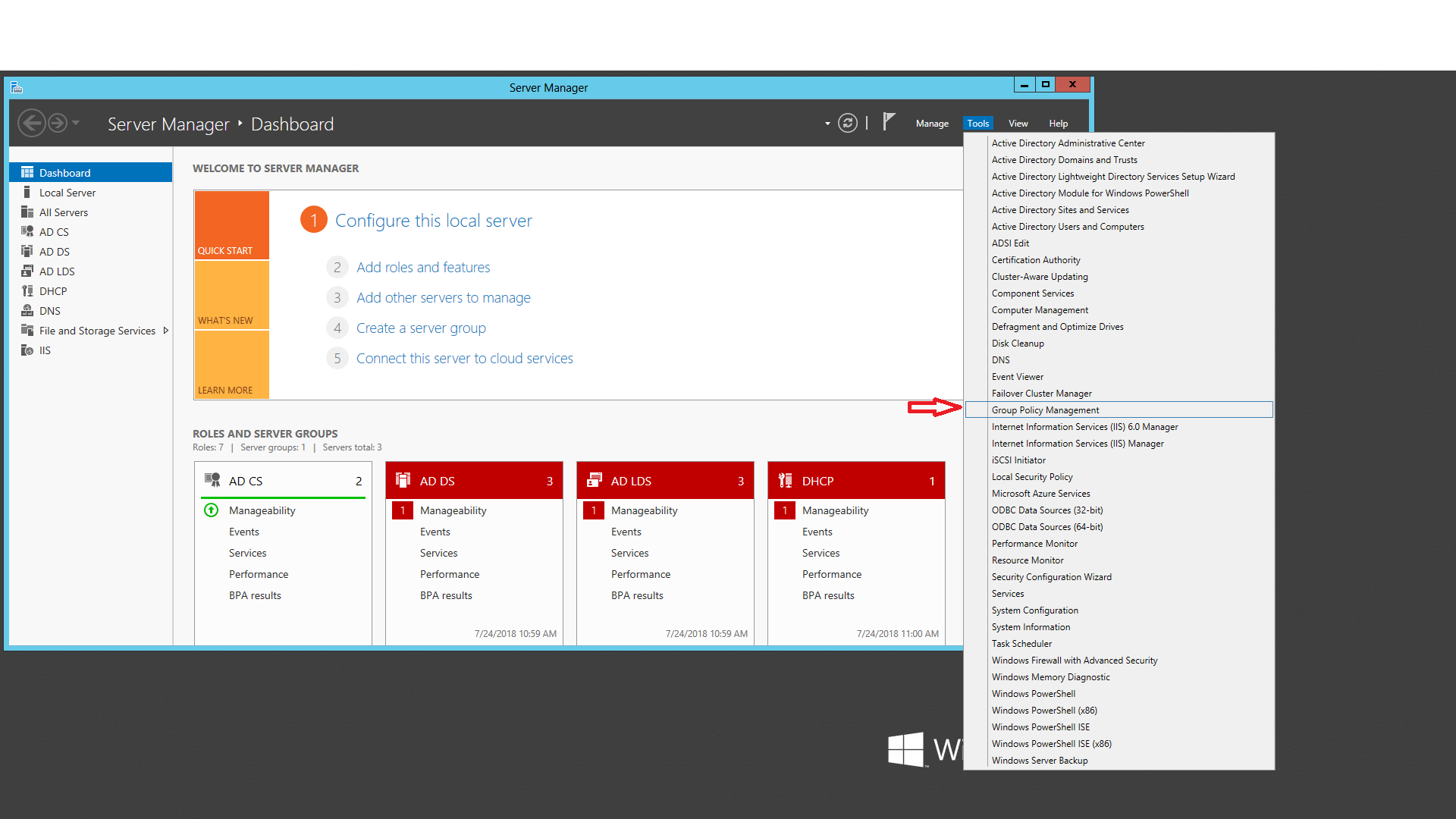
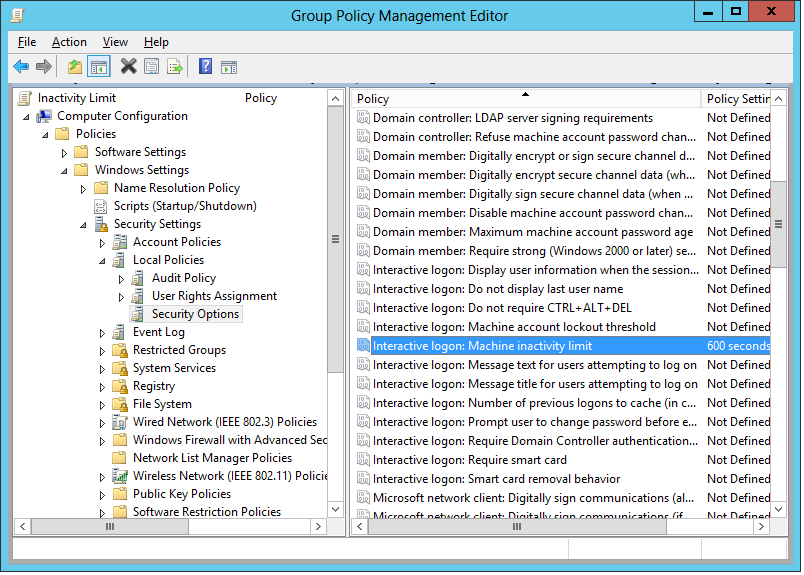
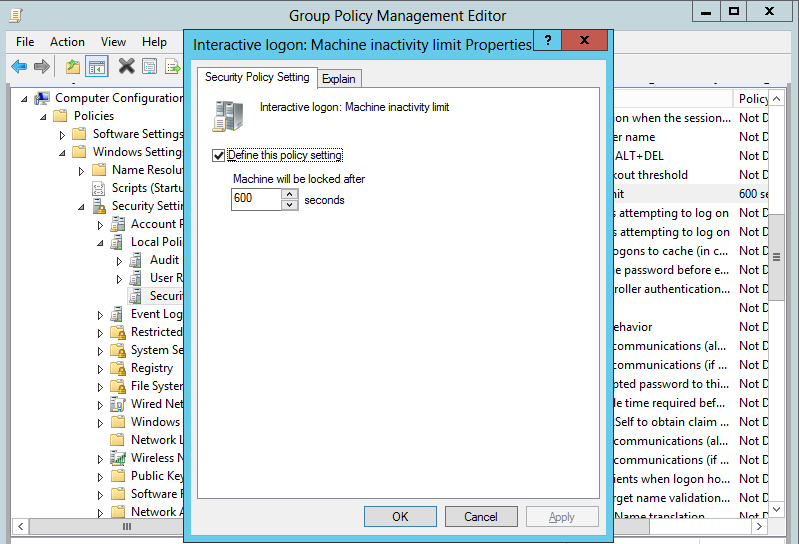
Leave A Comment?