Situatie
You need to call a person or business overseas, but you don’t know how to give them a call from your iPhone. Here’s how to do it.
Solutie
Pasi de urmat
Enter the phone number on the keypad (starting with the country calling code), and then press the green call button. International telephone numbers include a country calling code (much like an area code) that tells the phone system how to direct the call.



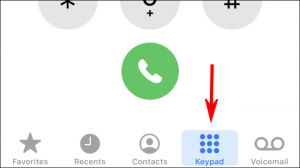

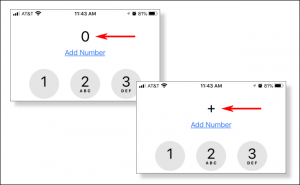
Leave A Comment?