Situatie
Google has implemented a new way to track users and their interests on Chrome. After piloting various projects for the last few years, the search giant is ready to phase out third-party cookies. Chrome’s new targeted ads system is designed to curate the weekly interests of users based on their browsing history. And this has not gone down well with privacy advocates.
While Google is trying to balance its business interest and user privacy, experts say that users should not be tracked across the internet at all. Both third-party cookies and their replacement, Topics API is bad for end users. So if you care about your privacy, thankfully, Google Chrome lets you completely disable the new targeted ad system.
Solutie
Disable Targeted Ads on Chrome Browser
- Open Chrome and click on the three-dot icon in the top-right corner to open “Settings“.
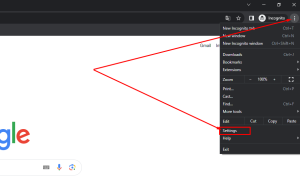
- Next, click on “Privacy and security” in the left sidebar.
- Scroll down and click on “Ads privacy” in the right pane.

- Now, under Ad privacy settings, click on “Ad topics“.

- Here, disable the “Ad topics” toggle to stop interest tracking.

- Next, go back and open “Site-suggested ads” and disable that toggle as well.
- Similarly, go back and turn off “Ad measurement“. You have finally disabled Chrome’s targeted ads system on your computer.

Leave A Comment?