Situatie
In order to disable notification area, press Windows-key and type gpmc .
You can either use your default domain policy or create a new one.
After deciding which way you want to go, select on the left panel User Configuration, Administrative Template and Start Menu and Taskbar, and look for Remove Norification and Action Center, double click on it and check the Enable box.

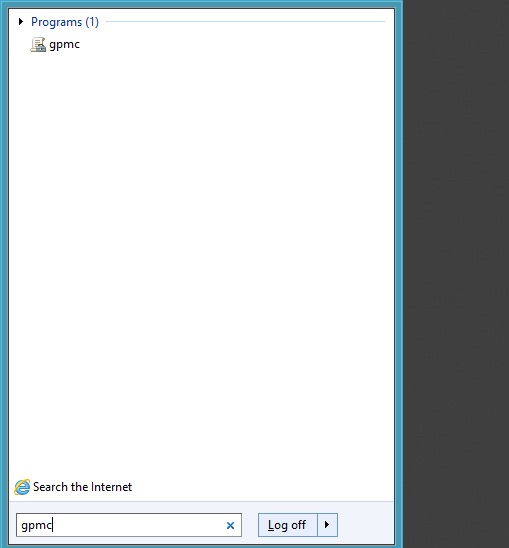
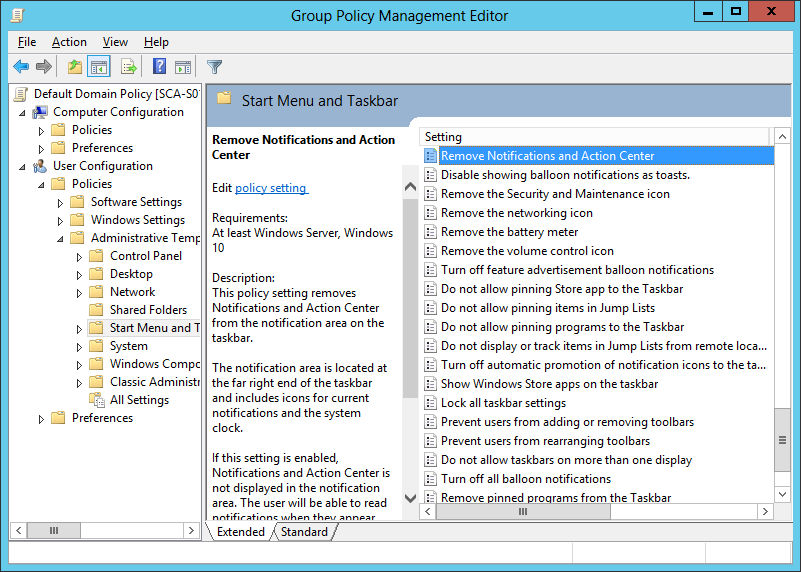
Leave A Comment?