Situatie
By default, Mozilla Firefox shows you a selection of news stories from around the web (called “Recommended by Pocket”) on its Firefox Home page. If you’d prefer to turn those recommendations off, Mozilla makes it easy. Here’s how.
Solutie
First, open Firefox. On your Firefox Home page, click the “gear” icon in the upper-right corner of the page. This opens Firefox Options.
On the Options screen, scroll down until you see the section labeled “Firefox Home Content.” Uncheck the box beside “Recommended By Pocket.”
If you want an even simpler Firefox Home page, you can also uncheck options such as “Top Sites,” “Highlights,” and “Snippets” on this same page.
After that, close the Options tab and open a new Firefox Home window. You should see a cleaner-looking page without the Pocket recommendations. Happy browsing!


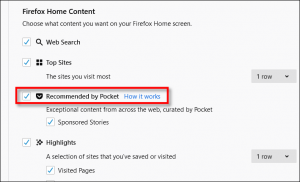
Leave A Comment?