Situatie
Did you know your iPhone lets you edit your screenshots before saving or sharing them?
Solutie
Here’s how to get it:
- Take a screenshot by pressing the power button and the home button at the same time
- Quickly tap the thumbnail of the screenshot that appears at the bottom left of your screen
- From there you can crop the screenshot, doodle on it, highlight parts, etc.
- When you’re finished editing, tap Done in the top left, or tap the share icon in the top right to send it to someone. After you press Done, the photos is saved in your album.

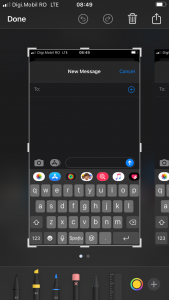
Leave A Comment?