Situatie
One of the best ways to ensure the security of your Discord account is to turn on 2FA. When enabled, you’ll need to add an extra numerical code generated by a phone app or dongle every time you log in.
Before diving in, let’s take a quick moment to clear up the differences between two-factor authentication and two-step authentication. They’re similar, but not identical.
Two-factor authentication is when you protect an account with two different types of authorization methods. A factor can be one of the following:
- Something you know: This includes a piece of information, like a password or security question.
- Something you have: For example, your smartphone or another physical device.
- Something you are: A factor unique to your body, such as your fingerprint or iris.
True two-factor authentication means you must unlock two checks from different factors before you can log in. If your account is protected by two locks of the same factor, this is called two-step authentication.
Solutie
You can enable 2FA on Discord by heading to Settings > My Account > Enable Two-Factor Auth.
Method 1: Security Questions
Method 2: SMS or Email Messages
Method 3: Biometrics (Face, Voice, or Fingerprint)

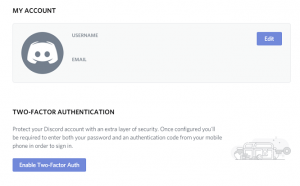
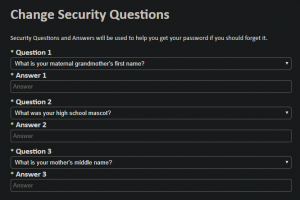


Leave A Comment?