Situatie
If you regret not making a backup of your phone, you should enable the option right now to avoid further data losses in the future. Setting up an automatic Google Drive backup is not difficult and only takes a few taps.
Solutie
To do so, first, launch the Settings app on your phone. In the app, tap the “System” option.
On the “System” page, tap “Backup.”
In the bottom-right corner, tap “Turn On” to activate Google Drive backup on your phone.
Follow the on-screen instructions, and Google Drive will then regularly back up the contents of your phone. Later, when you need your deleted SMS, MMS, and other data, you can restore these backups on your phone.

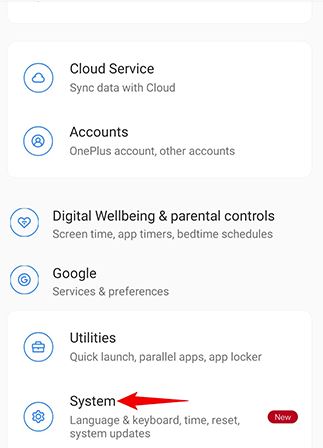
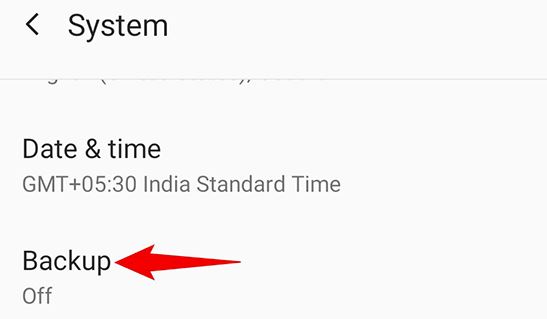
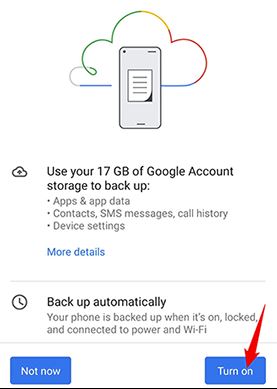
Leave A Comment?