Situatie
Nowadays dark theme has become a preferred choice for many Windows 11 users due to multiple reasons :
- Reduced eye strain : It can be less harsh on the eyes, especially in low-light conditions or during extended screen time.
- Improved battery life : It can help conserve battery power as darker pixels require less energy to illuminate.
- Aesthetic Preference : Some users simply find the dark aesthetic more visually appealing and modern.
- Better Contrast : For users with certain visual impairments, dark themes can offer improved contrast, making text and icons easier to see.
- Gaming and Media Consumption : Dark themes can create a more immersive experience for gaming and watching movies.
Ultimately, it is just a personal preference, however, the reasons stated above make it have a lot of fans among the Windows 11 users.
Solutie
1.Click the Windows button on your keyboard or on the screen, then select “Settings”
2.Within settings, click on “Personalization”
3.Select the “Colors” option
4.Click on the drop down list at the very end of “Choose your mode” and select the “Dark” option.

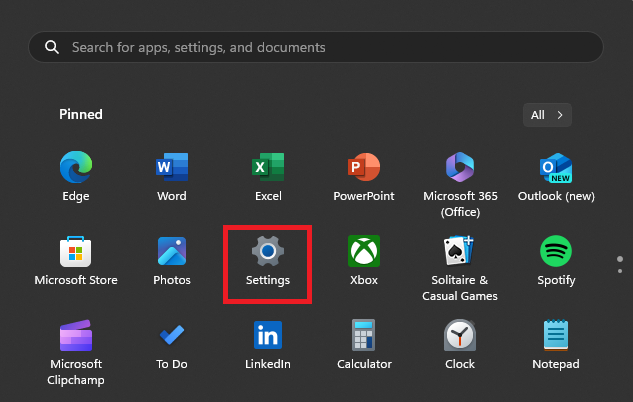
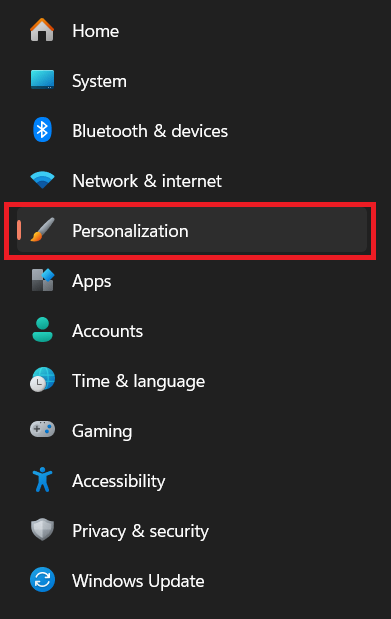
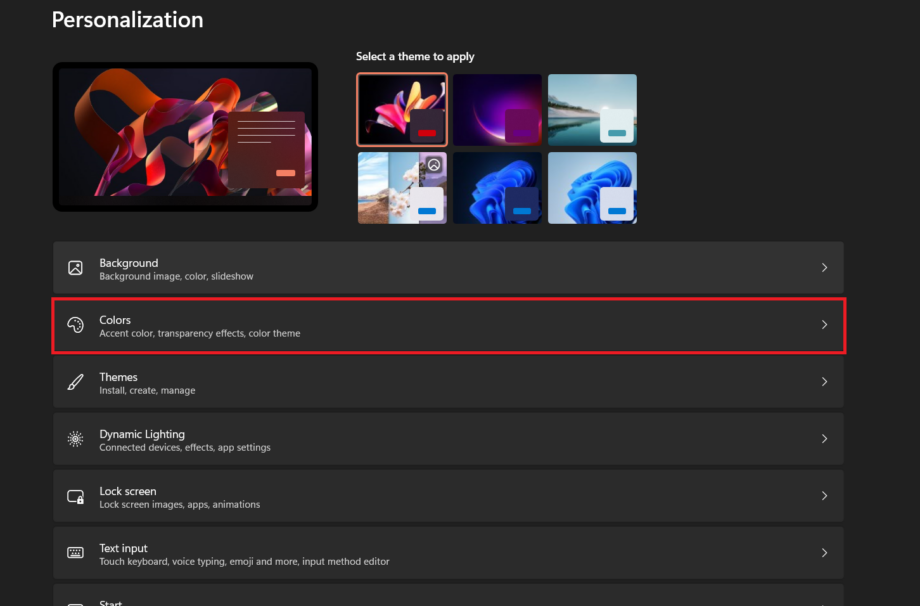
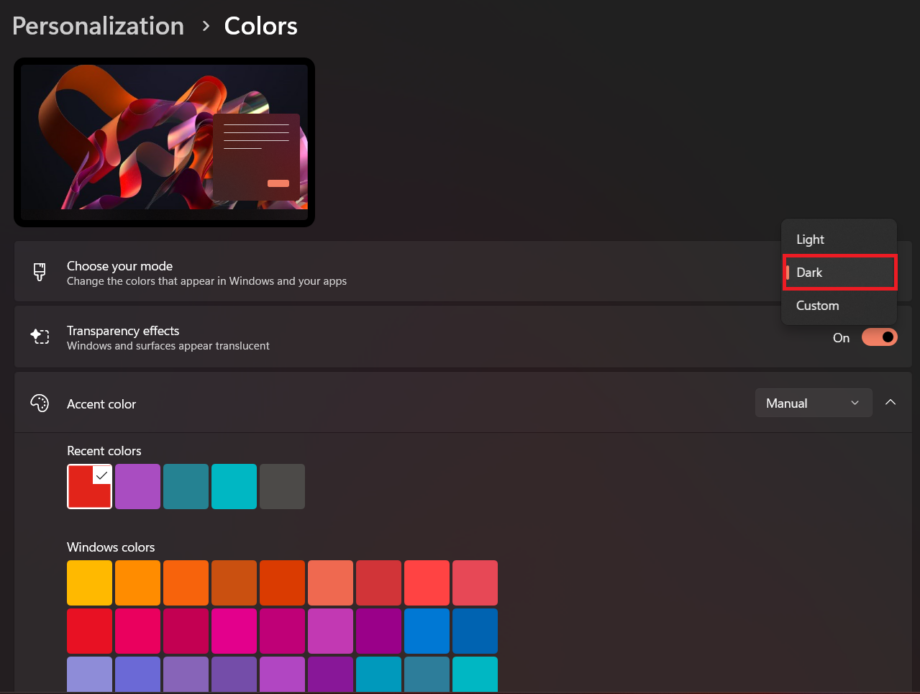
Leave A Comment?