Situatie
Computers traditionally have had a startup sound that plays as soon as they are up and running. Chromebooks don’t have this out of the box, but if you miss that nostalgic touch of a startup chime, you can manually enable it from the settings.
Solutie
On your Chromebook, click the status section found in the bottom-right corner to reveal the quick settings panel. Select the gear icon to enter your Chromebook’s Settings menu.
Scroll down until you find the “Advanced” button and toggle it to reveal more options.
Locate the “Accessibility” section, and from under that, head into “Manage Accessibility Features.”
At the bottom of this page, find and switch on the “Play Sound on Startup” option.
In case you’re facing trouble reaching this exact menu, you can look up the option’s name from the search bar at the top of the Settings menu instead. That’s about it. Now your Chromebook will play a brief startup chime at the login screen whenever you boot it up from a complete shutdown. Do note, though, that it won’t ring when you are simply waking it from sleep.

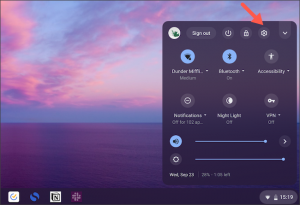
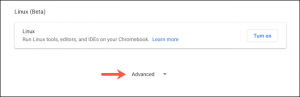

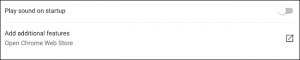
Leave A Comment?