Situatie
In iOS 17.3, Apple has introduced a new Stolen Device Protection feature to provide your iPhone with added security. This article explains what it does, why you might want to turn it on, and how to go about doing so.
In 2023, reports began emerging about a new method thieves were using to steal iPhones and access users’ highly sensitive data. Thieves would surreptitiously spy on their victims in public while they entered their passcode, before going on to steal the device. With the passcode known to them, criminals could empty bank accounts, steal passwords, and make the iPhone untraceable.
Enter, Stolen Device Protection
To make it harder for a thief to access passcode-protected data on a stolen iPhone, Apple in iOS 17.3 included Stolen Device Protection. With the feature enabled, Face ID or Touch ID is required to access passwords in iCloud Keychain, Lost Mode settings, options for erasing the device, and making purchases in Safari.
In addition to the new biometric requirements, the feature also imposes a one-hour security delay on actions like changing an Apple ID password. In other words, if someone tries to change Apple ID login information, Face ID authentication is required, and then an hour must pass before the password can be changed. The only time this wait period is not imposed is when the device at a trusted location like home or work.
Note that Stolen Device Protection is only available on iPhones that are able to run iOS 17, which includes the iPhone XS and newer. Also, make sure your iPhone is up-to-date and running iOS 17.3 or later (Settings ➝ General ➝ Software Update). Here’s how to enable the feature.
Solutie
Pasi de urmat
Open the Settings app.
Scroll down and tap Face ID & Passcode (or Touch ID and Passcode, depending on iPhone model).
Enter your passcode at the prompt.
Scroll down and tap Stolen Device Protection so that the feature is listed as “On”
That’s all there is to it. You can just as easily turn off the feature by tapping Turn Off Protection, but you’ll need to biometrical authenticate to do so.


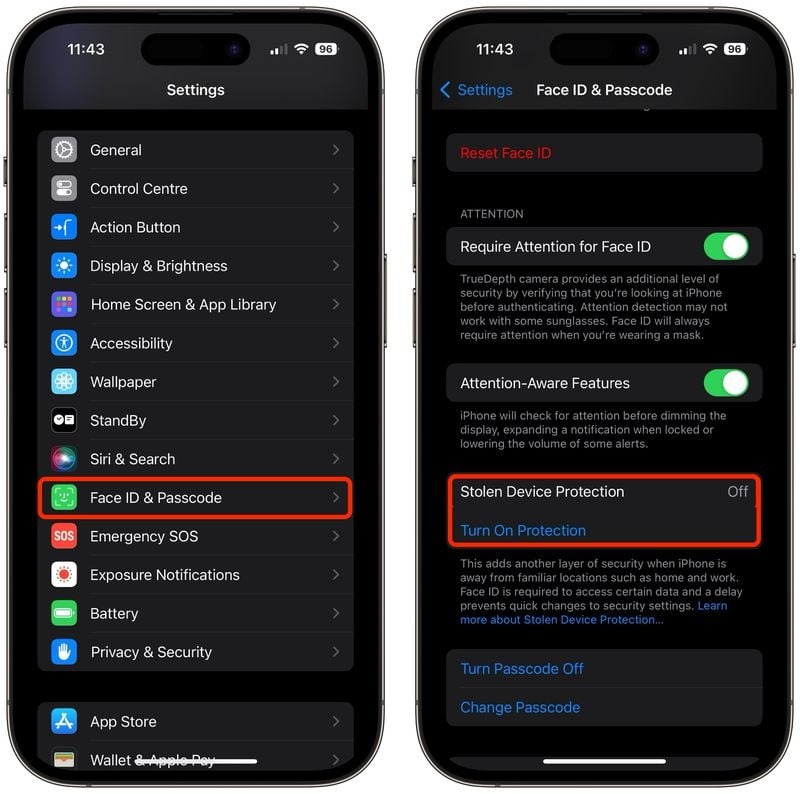
Leave A Comment?