Situatie
Although during the development process, Microsoft is not enforcing the security requirements to install Windows 11, eventually, you may not be able to install the OS on a VMware Workstation virtual machine due to the lack of the Trusted Platform Module (TPM) and Secure Boot.
A TPM is a piece of hardware that offers cryptographic functions, such as generating and storing encryption keys to enable features like Windows Hello, BitLocker, and others. Secure Boot is a firmware technology that protects the boot process so that malware (such as rootkits) cannot attack the trusted OS during startup.
Solutie
Enable TPM and Secure Boot on VM to install Windows 11
To enable TPM and Secure Boot on VMware, use these steps:
- Open VMware Workstation.
- Select the virtual machine.
- Click the VM menu and select the Settings option.
- Click the Options tab.
- Select the Access Control option.
- Under the “Encryption” section, select the Encrypt button.
- Create an encryption password.
- Click the Encrypt button.
- Click on Advanced.
- (Not recommended)Under the “Firmware type” section, select the UEFI option and check the Enable secure boot option (if applicable).
- Click the Hardware tab.
- Click the Add button.
3.Select the Trusted Platform Module option to run Windows 11.


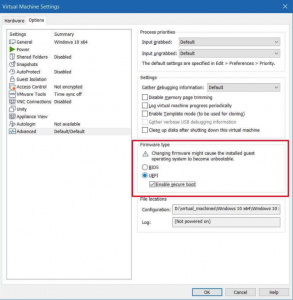

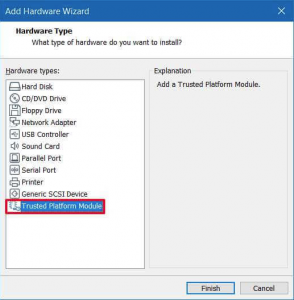
Leave A Comment?