Situatie
Solutie
When an Android device refuses to boot up, you need to perform the factory reset from “Recovery Mode.” We’ll need to use a button combination to enter Recovery Mode. Here are the buttons for some Android devices you might have:
- Samsung Galaxy: Power + Volume Up
- Google Pixel: Power + Volume Down
- OnePlus: Power + Volume Down
- Motorola: Power + Volume Down
Use the volume buttons again to highlight “Factory Data Reset” and press the Power button to confirm.
The factory reset process will begin and you’ll end up with an Android phone in the same state that it was when you first bought it. If the factory reset and nothing else has worked, it’s sadly time to retire your phone and get a new Android device. Smartphones don’t last forever, and it can actually be unsafe to keep using an old Android phone.

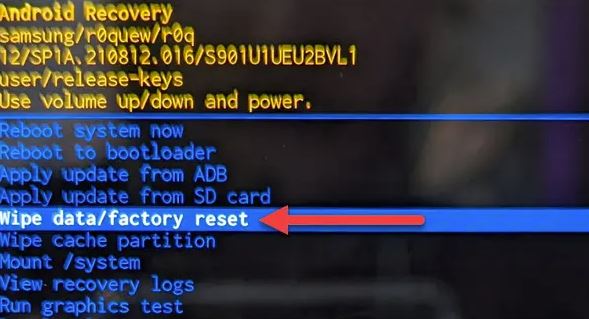

Leave A Comment?