Situatie
Duplicates are those which appear more than one time.
Solutie
Pasi de urmat
- Step 1: Formatting data.
- Step 2: Finding duplicate elements in the column. First, highlight the data in which we want to see whether there are any duplicate elements or not.
- Step 3: Then, click on Home on the Ribbon. In the Styles group, click Conditional Formatting.
- Step 4: In the resulting menu, click Highlight Cells Rules.
- Step 5: Then in the resulting menu, click Duplicate Values
- Step 6: In the Duplicate Values box, we have to select the formatting which we want to apply to the duplicate values, and then click OK.
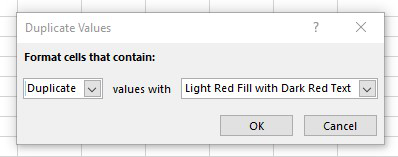
Duplicate Rows in Excel
Use COUNTIFS (with a S at the end) instead of COUNTIF to locate and highlight duplicate rows in Excel.
- Step 1: Select the range A1:C16
- Step 2: Click Conditional Formatting under the Styles group on the Home menu
- Step 3: Click on New Rule
- Step 4: Select ‘Use a formula to determine which cells to format’
- Step 5: Enter formula =COUNTIFS(Business,$A1,Gender,$B1,Ethnicity,$C1)>1
- Step 6: Select a formatting style and click OK.


Leave A Comment?