Situatie
There are many reasons why someone might want to hide an app—and Android has plenty of ways to do it. What if you want to do the opposite, though? Is it possible to find apps that have been hidden?
Many home screen launchers and some specialized apps have the ability to hide stuff. This is the method most people will use, but all launchers work differently. Rather than focus on specific methods for hiding apps, we’ll show you how to find apps on any Android device.
Solutie
Pasi de urmat
First, swipe down from the top of the screen once or twice—depending on the manufacturer of your phone—and tap the gear icon to open the Settings.
Now you can see the entire list of apps installed on the device. Even apps that have been hidden by the home screen launcher will appear here. The only way to hide an app from this list would be with some pretty serious hackery.

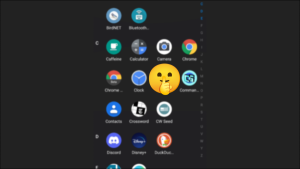
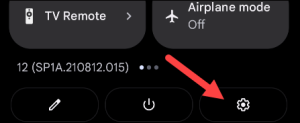
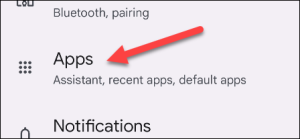
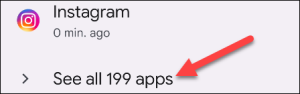
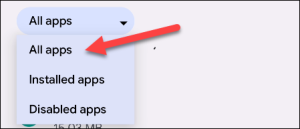

Leave A Comment?