Situatie
There cases where you have just installed a new Microsoft office but it won’t activate with the new subscription, and instead, the old subscription appears.
Solutie
Pasi de urmat
Type in this command: cscript “%ProgramFiles%\Microsoft Office\Office16\ospp.vbs” /dstatus. If you get an error try instead this command: cscript “%ProgramFiles(x86)%\Microsoft Office\Office16\ospp.vbs” /dstatus
This command will show you the Microsoft office activated on your computer. Note in the image the 5 characters that are underlined with red, these are the key to your respective product office.
Now type in the following command: cscript “%ProgramFiles%\Microsoft Office\Office16\ospp.vbs” /unpkey:XXXXX
If you get an error try instead this command: cscript “%ProgramFiles(x86)%\Microsoft Office\Office16\ospp.vbs” /unpkey:XXXXX. Instead of the X type your office key That you want to delete. You can use this command any number of times until you are left with the office subscription wished.
End result.

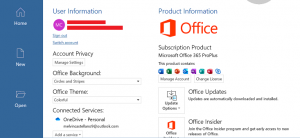

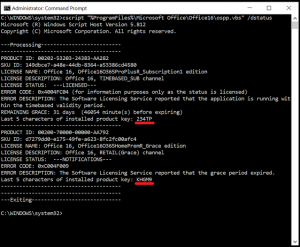
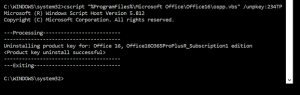
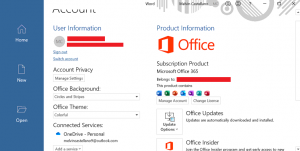
Leave A Comment?