Situatie
If the general tips above don’t work in getting the Netflix app working on your Roku, the best solution may be to deactivate your connection to the app and then reactivate it. Here’s how to do it on each Roku model.
Solutie
Pasi de urmat
Roku 1: Press the Home button on your Roku controller and then click on Settings and then Netflix Settings. You should see the option that says Disable. Click on it.
Roku 2: From the Home Menu, highlight the Netflix app icon and press the star key on your Roku remote. Click on Remove channel and then click on it once again to confirm the deactivation.
Roku 3, Roku 4, and Roku TV: From within the Netflix app, move the cursor to the left to open the Netflix menu. Click on Settings and then click on Sign out and then Yes.

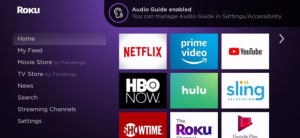
Leave A Comment?