Situatie
This error causes the documents to appear in inverted colors, if you are printing a black and white document, then your whites will appear in black and the black text will appear white.
1. Type Printer in the Windows Search bar or open “Settings” then go to “Devices” -> “Printers & Scanners”
2. Open your Printer properties and go to the Advanced tab. Click on that tab named Printing Defaults.


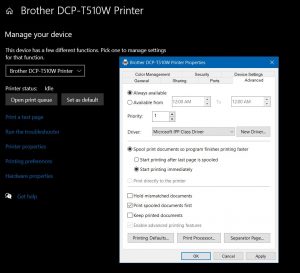
Leave A Comment?