Situatie
Solutie
Pasi de urmat
Launch Terminal, located at /Applications/Utilities/.
Press Enter or Return.
You will be asked for an administrator account password.
Once the password is accepted, Terminal may display some warning messages about mismatches in the dlyd cache. Don’t worry; these are warnings about the content that is being cleared out and then updated by the command.
Clearing the dyld cache can take a few moments. Once it’s complete, the normal Terminal prompt will return.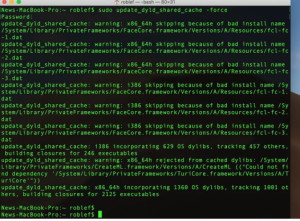
You should now be able to use that application without encountering the SPOD.

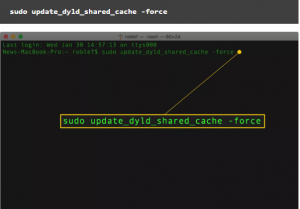
Leave A Comment?