Situatie
Solutie
Pasi de urmat
- To find it, type “chrome://flags” into Chrome’s Omnibox and press Enter.
- Search for “dark mode” in the search box at the top of the Experiments page that appears.
- Click the box to the right of “Auto Dark Mode for Web Contents” and select “Enabled” for the default setting.
Click “Relaunch” to relaunch Chrome. Chrome will close and relaunch all your open web pages. Be sure to save any content on those pages — for example, things you’ve typed in text boxes — before relaunching the browser.

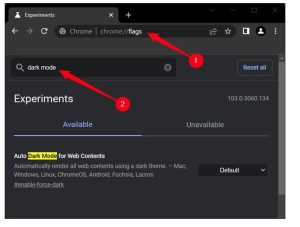
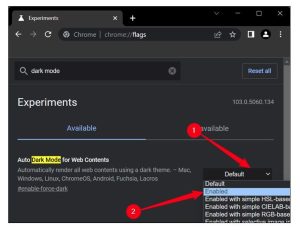
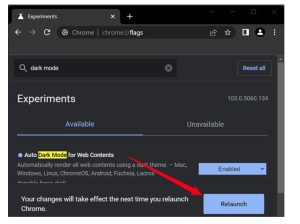
Leave A Comment?