Situatie
On a Mac, a system-wide search and launch feature called Spotlight is only a shortcut away with Command+Space. Thanks to PowerToys, Windows 10 can have a similar search and run bar as well when you hit Alt+Space. Here’s how to set it up.
The Power of Microsoft PowerToys
With a PowerToys module called PowerToys Run, you can press Alt+Space and see a quick pop-up search bar appear from anywhere in Windows 10. Once it appears, you can search for applications and documents and run or open them quickly. To get this handy search bar, you’ll need to install PowerToys, a free collection of Windows 10 utilities from Microsoft.
Once PowerToys is installed, launch PowerToys Setup and select “PowerToys Run” in the sidebar. Then make sure that “Enable PowerToys Run” is switched on.
After that, close PowerToys Setup and try out your new search bar. Press Alt+Space and a minimalist search bar will appear in the center of your screen.
Once you type in a search, you can hit Enter to immediately launch (or open) the first result, or you can choose from the results in the list with your mouse or cursor keys and hit Enter.
You can also use several “power user” buttons that appear beside each result to perform certain handy actions. Here’s what they do.
- Copy icon: This copies the file path to the clipboard (only applies to documents).
- Box with a Shield: This runs the app as administrator (only applies to programs).
- Folder: This opens the containing folder, revealing the file or app’s location in File Explorer.
- C:\ Box: This opens a path to the file or document in a command prompt.
But don’t just think of PowerToys Run as a glorified search bar. You can also use the PowerToys Run box as a replacement for the Windows+R “Run” dialog. Just pull up the box with Alt+Space, type a command, and hit Enter, and the program will run instantly.
It’s just one more way that PowerToys delivers a more convenient and powerful Windows 10 experience. If you like PowerToys Run, it’s worth taking the time to explore other PowerToys features. New ones are often added to the suite over time.


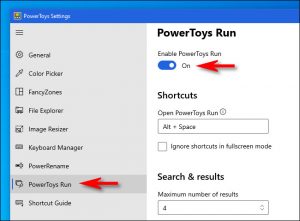




Leave A Comment?