Situatie
One of the more subtle changes in Windows 10 was that of a new volume control UI.
Solutie
1. Type regedit in the Cortana search box and hit enter.
2. Press the Yes button on the pop-up asking if you’d like to allow Registry Editor to make changes to your machine. If you have User Account Control disabled, you won’t have to do this.
3. Navigate to HKEY_LOCAL_MACHINE\Software\Microsoft\Windows NT\CurrentVersion\.
4. Right click and select New > Key.
5. Name the key MTUCVC and press enter.
6. Right click and select New > DWORD.
7. Name it EnableMtcUvc and press enter.
8. Right click and select Modify.
9. Set the value to 0 and press OK.

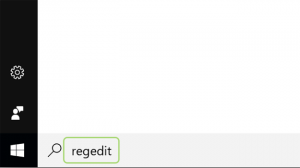





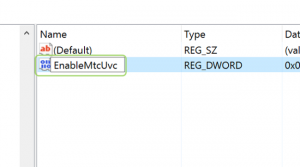


Leave A Comment?