Situatie
Apple Sports, Apple’s free new sports app, allows you to follow your favorite leagues, tournaments, teams using an easy-to-read scoreboard interface.
Apple Sports covers MLS, NBA, NCAA basketball, NHL, Bundesliga, LaLiga, Liga MX, Ligue 1, Premier League, and Serie A. Additional leagues, including MLB, NFL, NCAAF, NWSL, and WNBA, will become available in the app over time.
Solutie
Pasi de urmat
On your iPhone, open the Settings app.
Search for “Sport” or scroll down the menu to find the Sport section, then select it.
Under “Sport Settings,” toggle off the switch next to Hide Betting Odds so that it’s greyed out.
That’s all there is to it. The next time you open the Sports app, the Betting Odds card will no longer be displayed.

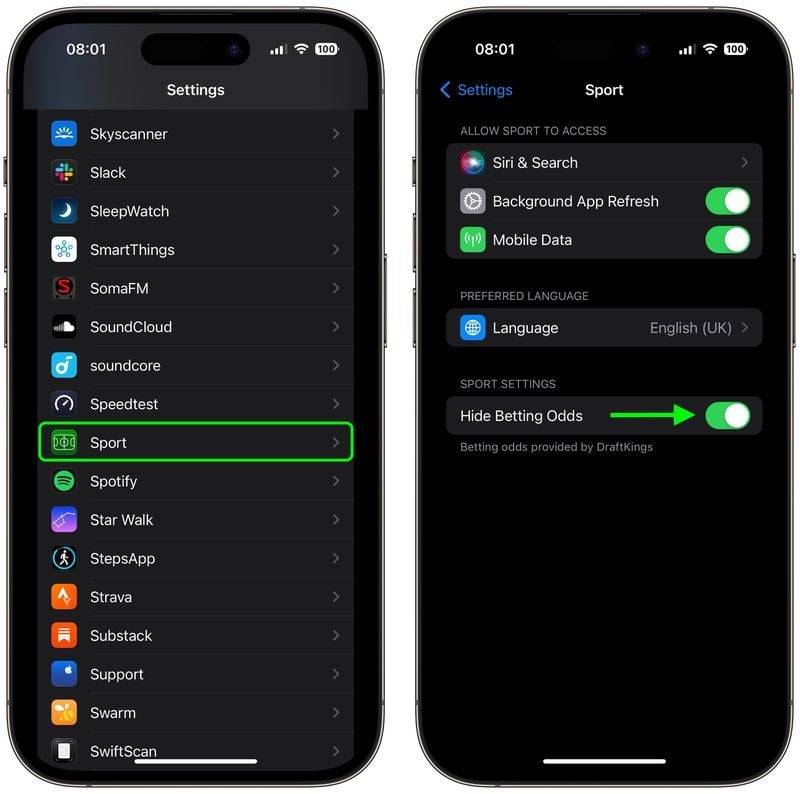
Leave A Comment?