Situatie
Solutie
Pasi de urmat
- Click on the Download Android Studio Button. Click on the “I have read and agree with the above terms and conditions” checkbox followed by the download button.
- Click on the Save file button in the appeared prompt box and the file will start downloading.
After the downloading has finished, open the file from downloads and run it. It will prompt the following dialog box.

- Click on next. In the next prompt, it’ll ask for a path for installation. Choose a path and hit next.
- It will start the installation, and once it is completed, it will be like the image shown below.
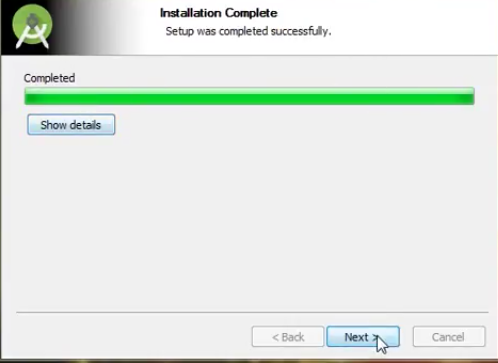
Once “Finish” is clicked, it will ask whether the previous settings need to be imported [if the android studio had been installed earlier], or not. It is better to choose the ‘Don’t import Settings option’.

- Click the OK button.
- This will start the Android Studio.

Leave A Comment?