Situatie
Phoenix OS is an operating system based on Android 7 (Nougat) that is designed to run on desktop and laptop computers. If you install it on your hard drive, you’re given the option to boot into Phoenix OS each time you start up your computer.
Solutie
To get started installing Android on your PC using the Phoenix OS, these are the steps you’ll need to follow:
- Download the Phoenix OS installer for your OS.
- Open the installer and select Install.
- Select the hard drive where you want to install the OS, then select Next.
- Select the amount of space you want to reserve on your hard drive for Phoenix OS, then select Install.
- Phoenix OS is now installed, but you’ll likely receive a notification saying you must disable secure boot.
- HOW TO DISABLE SECURE BOOT FOR PHOENIX OS
- Windows has a built-in security feature that will prevent Phoenix OS from running at startup. How you disable the secure boot feature depends on your motherboard and your version of Windows. The Microsoft support website has detailed instructions for disabling secure boot for different systems.
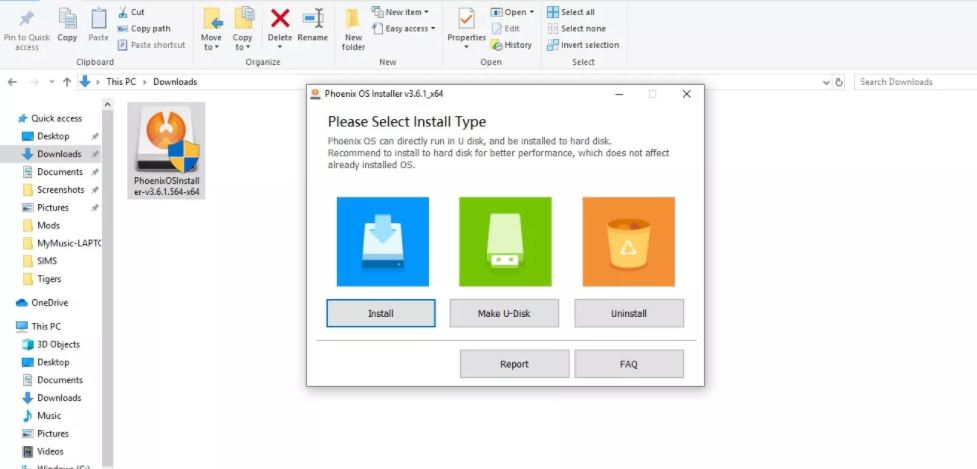


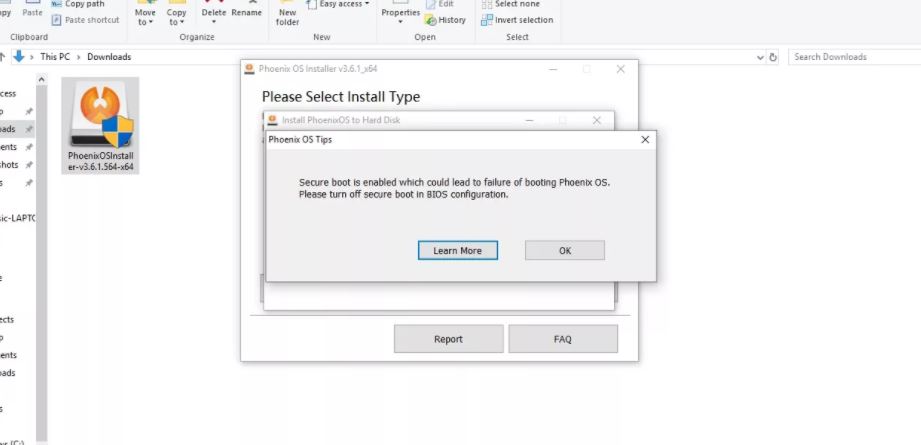

Leave A Comment?