Situatie
Cider is available as a Flatpak in the Flathub repository, and hence can be easily installed on any Linux distribution. Just make sure that you have enabled the Flathub repository on your distribution, and then type the following commands in your Terminal window:
flatpak install flathub sh.cider.Cider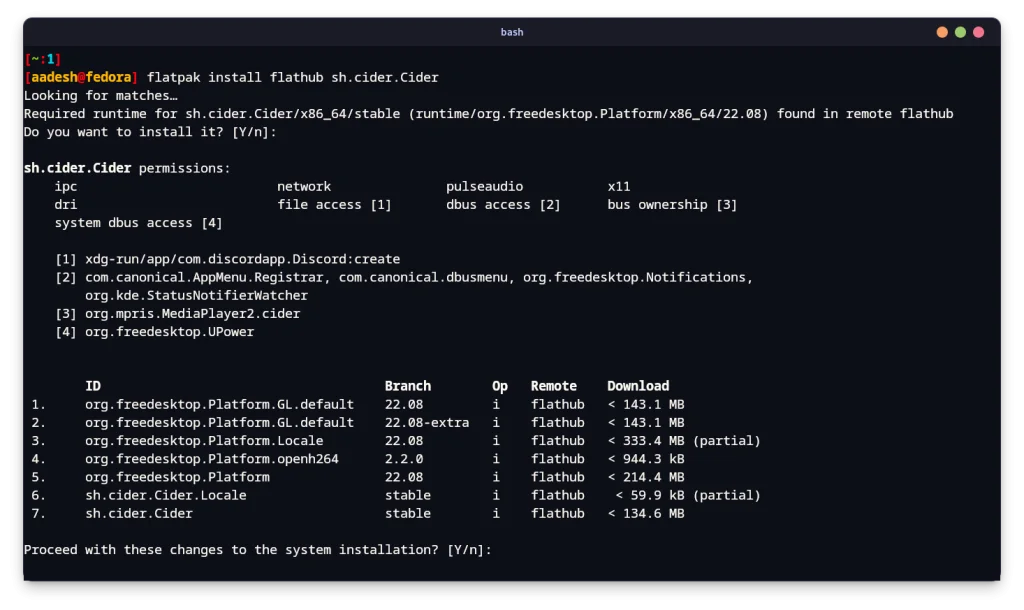
One of the many benefits of using Arch Linux or any of its derivative distribution is the Arch User Repository. If you are using Manjaro or Endeavor OS, then simply type this command in order to install this application from the AUR:
yay -S cider |
Initial Setup and Configuration of Cider
Once installed, simply launch this application from your App Grid/Menu, and then you will see the following interface:
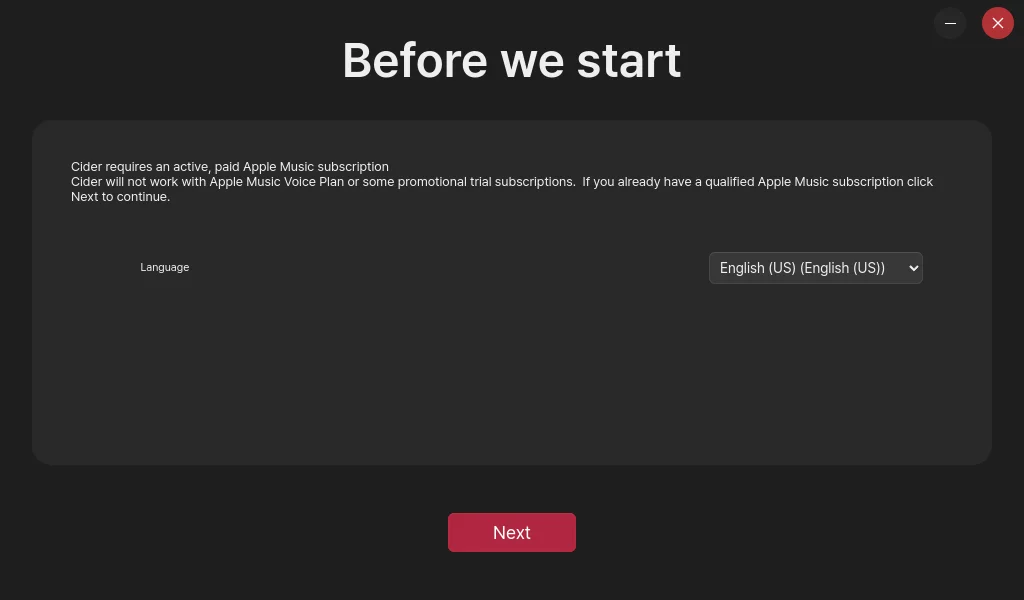
Select your preferred language from here and then click on the ‘Next’ button. In the next menu, you will be asked to choose the layout of the Cider application, choose Mojave for a macOS type look or you can select Maverick, which is the independently developed interface by the developer.
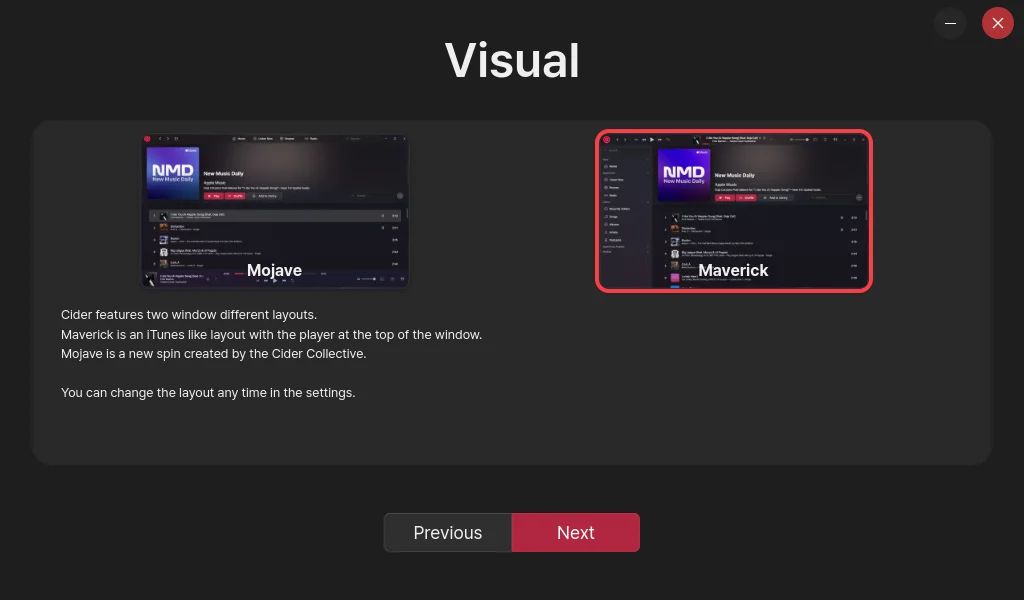
Once opted for the preferred layout, click on the next button again. In the next menu, you can enable or disable the custom Audio Enhancements which are provided to you by the Cider team. If you prefer to listen to the original audio quality without any program meddling, then just keep it disabled.
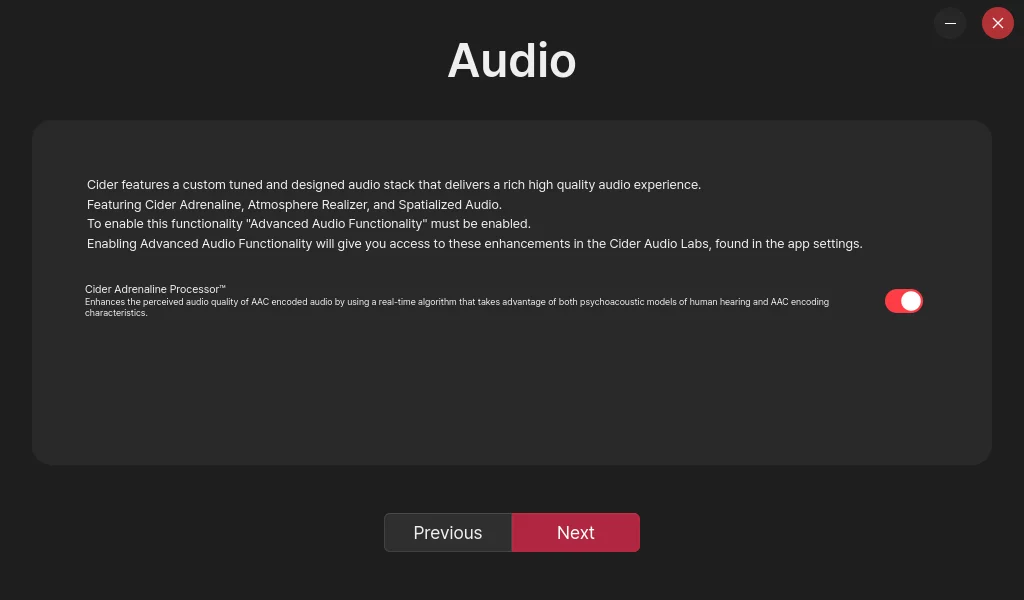
Now, a browser window will appear, and you will be asked to log into your account with your Apple ID. Simply log in, and you will be done setting up the application.

Leave A Comment?