Situatie
Solutie
Install Safari extensions on Mac
- Open Safari on your Mac
- On the menu bar, select Safari > Safari Extensions
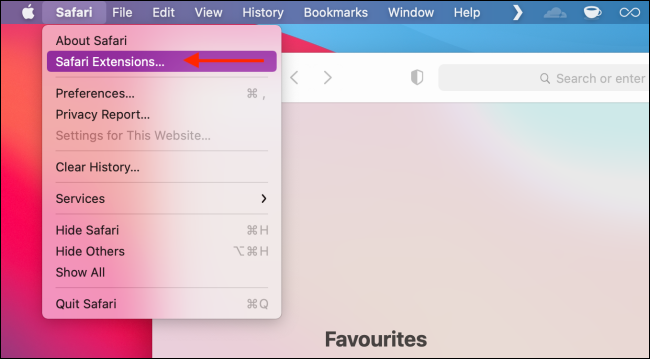
- Here you will see all the installed extensions. If you have not downloaded any extensions, the window will be empty. Click More extensions.
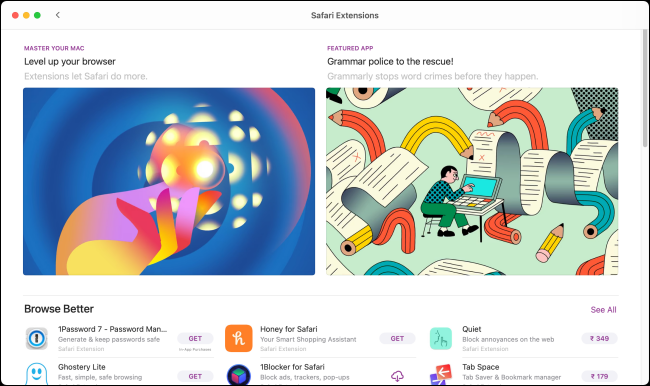
- The Mac App Store page opens with safari extensions. To download the extension you need, click “Download” next to it
- After that, click “Install”
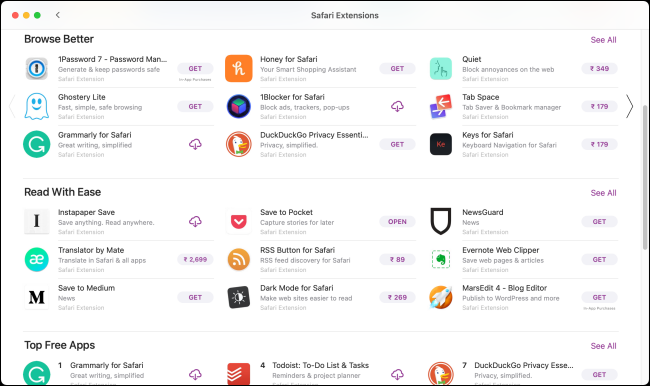
- You’ll need to enter your Apple ID to confirm the installation. After that, click “Download” to start the installation.
- Now you need to enable the extensions. To do this, go back to Safari settings and check the boxes next to the downloaded extensions.
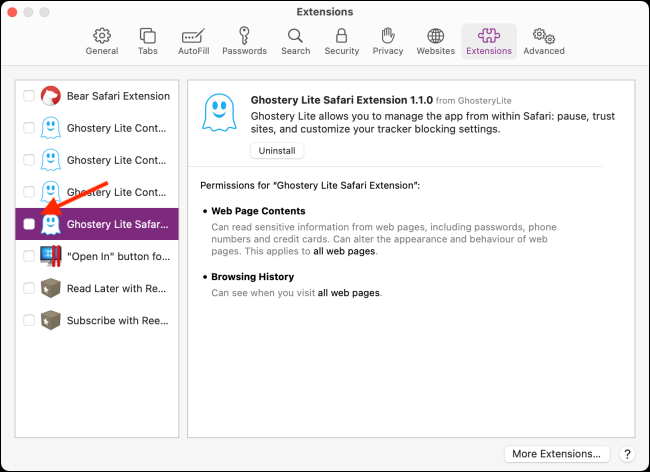
Now you can install Safari extensions on your Mac. After you enable extensions, their icons will appear on the browser’s menu bar.
When you enable extensions, you’ll see a message that it may slow down your browser. If you do not support the extension you choose, you will also be informed about it. If you start to have problems after installing the extension, you can disable it by unchecking the box in the settings.

Leave A Comment?