Situatie
Windows error codes are scary, and they often pop up without a text description as to what they’re about. Luckily, there’s a built-in utility on your PC that you can use to find short explanations of various error codes generated on your system. We’ll show you how to use it.
This utility is called CertUtil and it runs from Command Prompt. You use an error code (such as 0x80004005) as the argument in the utility and it gives you a brief description of that code.
Solutie
Pasi de urmat
To start using CertUtil, launch a Command Prompt window on your PC. You can do this by opening the “Start” menu, searching for “Command Prompt”, and selecting the tool.
When the Command Prompt window opens, type the following command and press Enter. In this command, replace ErrorCode with the code for which you want to get an explanation.
For example, to find the text description of the error code 0x80070490 , you’ll type the following in Command Prompt and press Enter:
When the result is displayed, next to “Error Message Text,” you’ll find a brief description of your specified error code.
With this error description, you now know what your error code refers to, and you can take the actions you need to fix that blue screen of death.



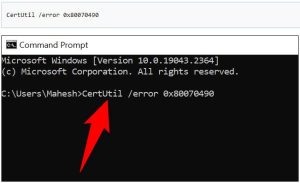
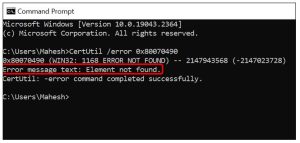
Leave A Comment?