Situatie
Want to open images into Photoshop just by double-clicking on them?
Solutie
Pasi de urmat
Step 1 Navigate to an image on your computer
In Windows, use the File Explorer to navigate to a folder that holds one of your images. I’ll use a JPEG image but you can repeat these same steps with other file types like PNG and TIFF.
Step 2 : Right-click on the image thumbnail and choose Properties
To make Windows open all JPEG images in Photoshop, right-click on the image.
And choose Properties at the bottom of the menu.
Step 3 : Click the Change button and select Photoshop
In the Properties dialog box, notice that JPEG files are currently set to open with Photos.
- To replace Photos with Photoshop as the default image editor for JPEG files, click the Change button.
Then select the version of Photoshop installed on your computer.
If Photoshop is not listed, scroll down to the bottom and click More Apps.
Step 4 : Close the Properties
Back in the Properties dialog box, Photoshop is now set as the default image editor for JPEG files:
And click OK to close the dialog box. And the image will open directly into Photoshop. Simply repeat these same steps for other file types ( PNG, TIFF ) set Photoshop as their default editor as well.

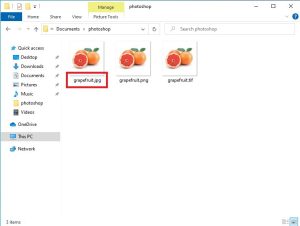
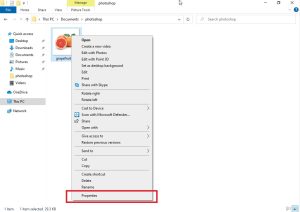
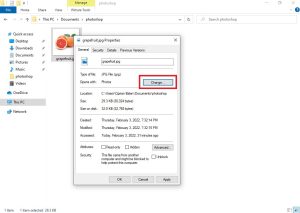

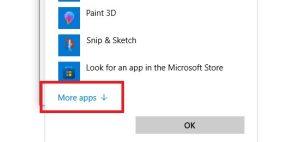
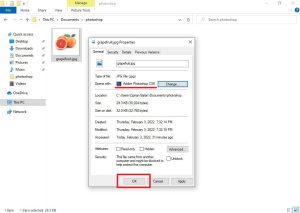
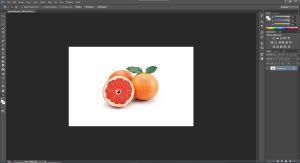
Leave A Comment?