Situatie
Google Chrome lets you save credit card information for a quick and breezy checkout when purchasing something online. But if you never use this autofill feature and want Chrome to stop offering to save your data, here’s how to turn it off.
Solutie
The first thing you want to do is fire up Chrome, click the menu icon, and then click on “Settings.” Alternatively, you can type chrome://settings/ into the Omnibox to go directly there.
Scroll down until you see the Autofill heading and click on “Payment Methods.”
Untoggle the switch next to “Save and fill payment methods.”
And now you will have to fill in the payment method on Chrome every time.

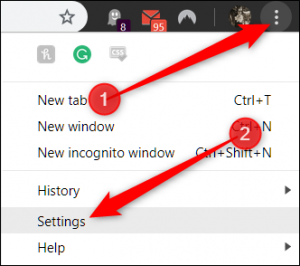


Leave A Comment?