Situatie
You can perform basic mathematical operations in Excel, including multiplication. You can multiply numbers in a single cell, from several different cells, or even an entire column. There’s no MULTIPLY function in Excel, so we’ll use a simple formula.
Solutie
- Multiply Numbers in a Single Cell
You can use a simple formula to multiply numbers in a single cell. Open Excel and then select the cell you’d like to input the equation. Once selected, enter this formula: =a*b
Replace a and b with the numbers you’d like to use. So if you want to multiply 5 by 7, you’d enter:=5*7
Next, press Enter and the result of the formula will appear.
Multiply Numbers From Multiple Cells
You can enter a formula in a blank cell to multiply data from other cells. For example, let’s say you have 5 in cell A2 and 7 in cell A3, and you want the product of these two figures. In a blank cell, enter this formula:=A2*A3
This formula pulls the data from each entered cell for calculation. Press “Enter” and the result will appear.


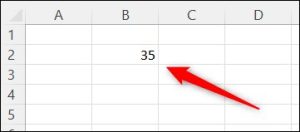


Leave A Comment?