Situatie
If you’d like to make Windows 11 safer to use for a computer novice, you can disable the execution of app installation files and choose to only allow apps from the Microsoft Store.
Solutie
First, open Windows Settings by pressing Windows+i on your keyboard. Or, you can right-click the Start button and select “Settings” from the menu that appears.
When Windows Settings opens, select “Apps” in the sidebar, and then choose “Apps & Features.”
In Apps & Features, click the drop-down box labeled “Choose where to get apps.”
In the “Choose where to get apps” menu, select “The Microsoft Store only (Recommended).”
Once that’s set, you’re free to close Settings. The option takes effect immediately.




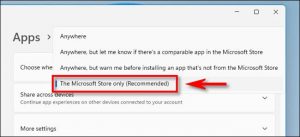
Leave A Comment?