Situatie
To open a folder in a new tab in Windows 11 File Explorer:
- The folder will open, showing its contents in a new tab for you to access quickly.
- It’s also worth noting that you can open folders in a new tab from the quick access panel on the left.

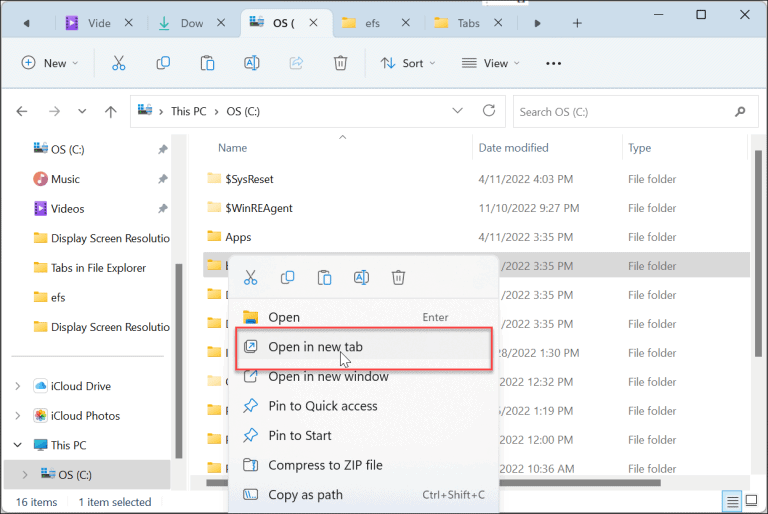
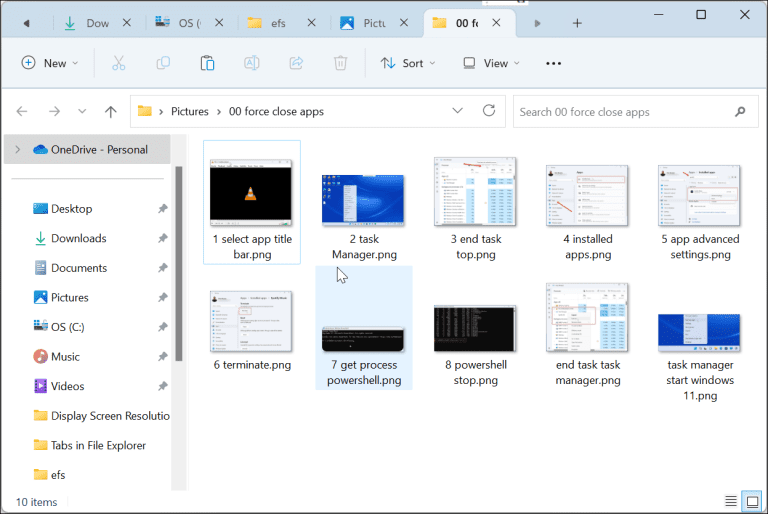
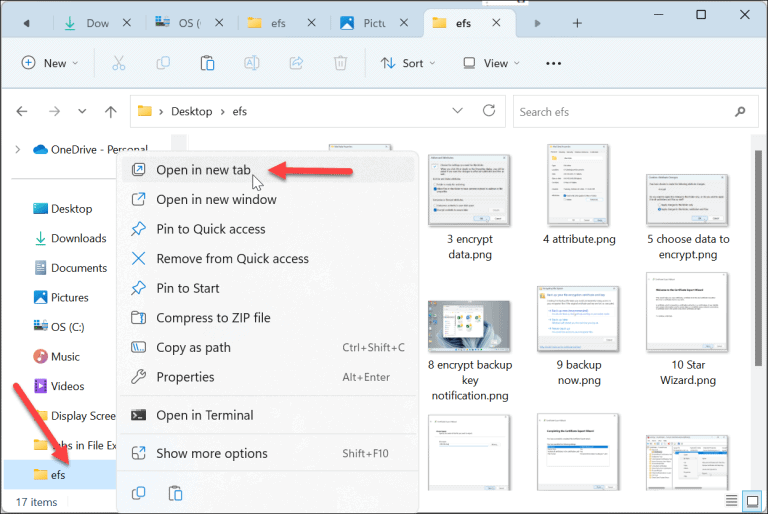
Leave A Comment?