Situatie
As long as your device is Bluetooth-enabled, you can connect and use it with your Fire Stick.
Solutie
- Put your headphones in pairing mode.
- Open Settings on your Fire Stick.
- Access the Remotes / Controllers & Bluetooth Devices option.
- Select Other Bluetooth Devices.
- Select the Add Bluetooth Devices option to connect a device to your Fire Stick.
- Highlight your headphones when they appear and press the Select button on your Fire Stick remote.
Your Bluetooth headphones should now be paired.
If you want to return the audio back to your default audio system, you can disconnect your Bluetooth headphones from your Fire Stick. On the same menu, it’s easy to unpair the headphones:
- Head into Settings from the main Fire Stick screen.
- Select the Remotes / Controllers & Bluetooth Devices option.
- Choose Other Bluetooth Devices.
- You’ll see your headphones listed on your screen. Highlight them using your remote and press the Select button to disconnect your headphones.
If you want to unpair the devices, hit the Menu button on your remote instead and confirm your action.


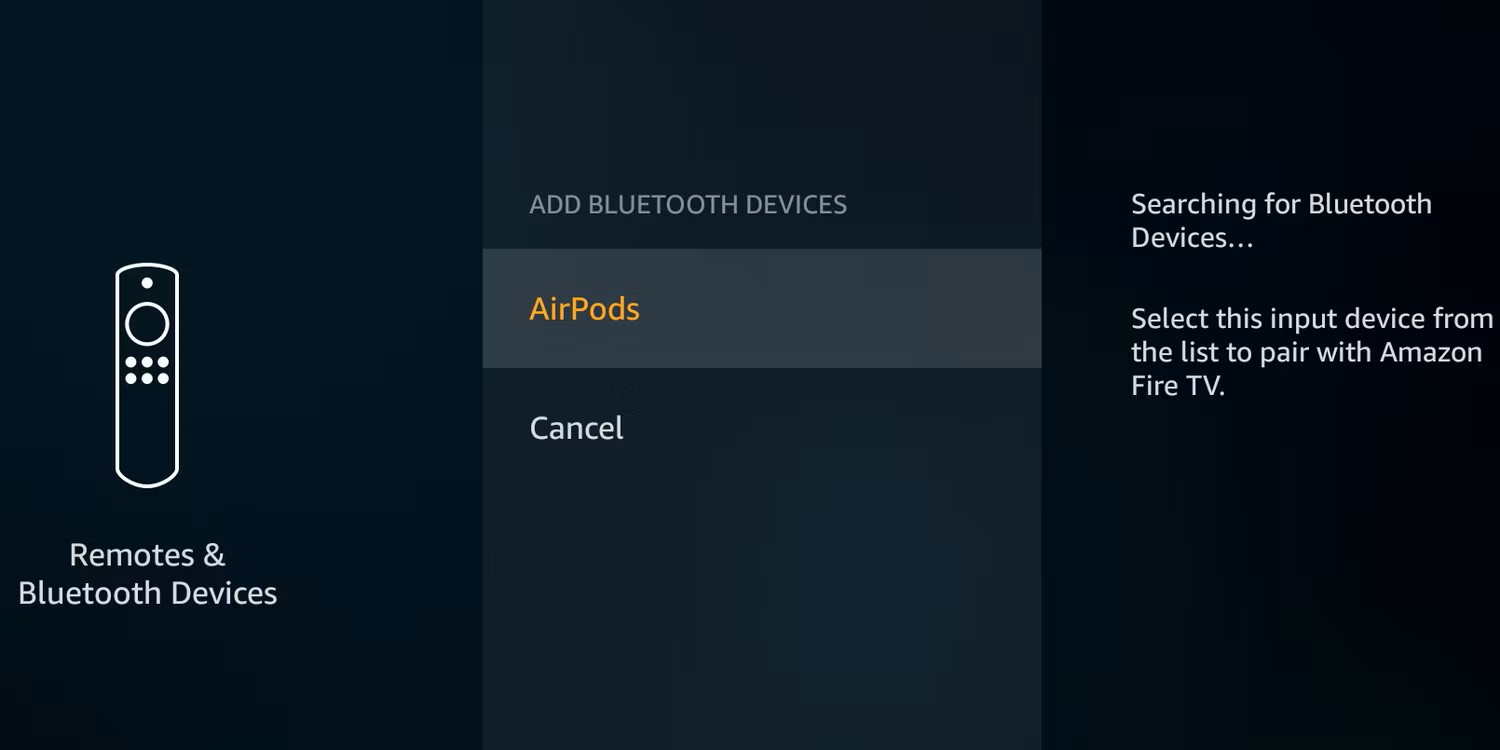

Leave A Comment?